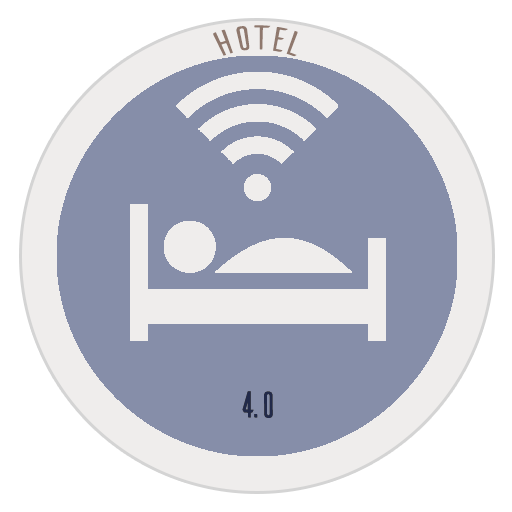Check-In
A Guest may enter the Hotel by various procedures:
- By means of a Reservation, which in turn could be given directly or through other external processes (OTA’s, Reservation Engine, TTOO, …)
- Directly at the Reception. 1.8. Arrivals without reservation
- With automatic check-in from our CWM – Customer Web Mobile
1.6. List of Expected Arrivals
From this same section we can select the reservation to enter (or modify it)
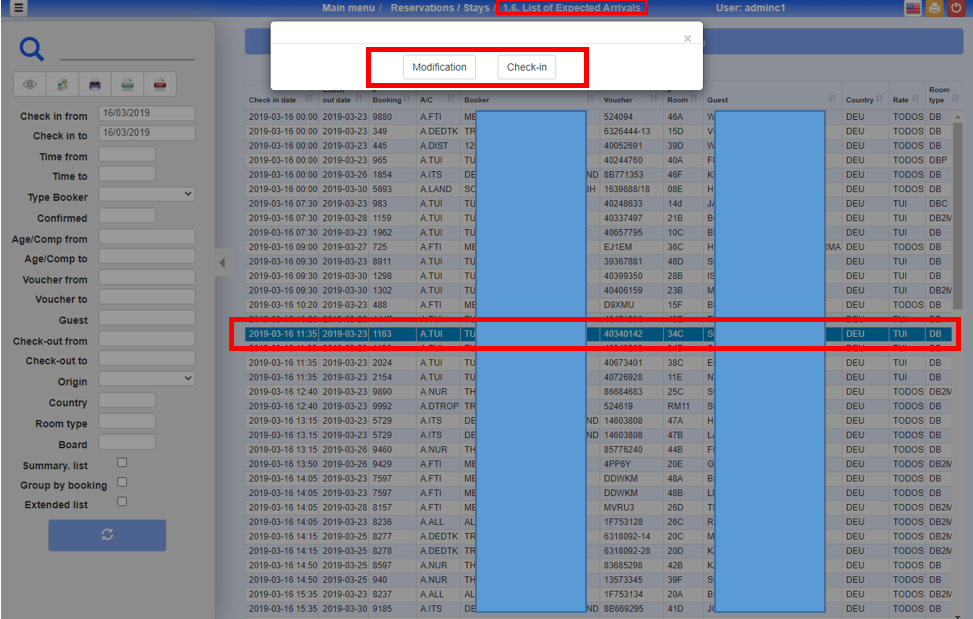
1.7. Arrivals with Reservation
(The list of 1.6. Expected arrivals), we should have this report first thing in the morning, that is, it would be one of the lists that should automatically issue the NIGHT CLOSING, the expected arrivals for the DAY.
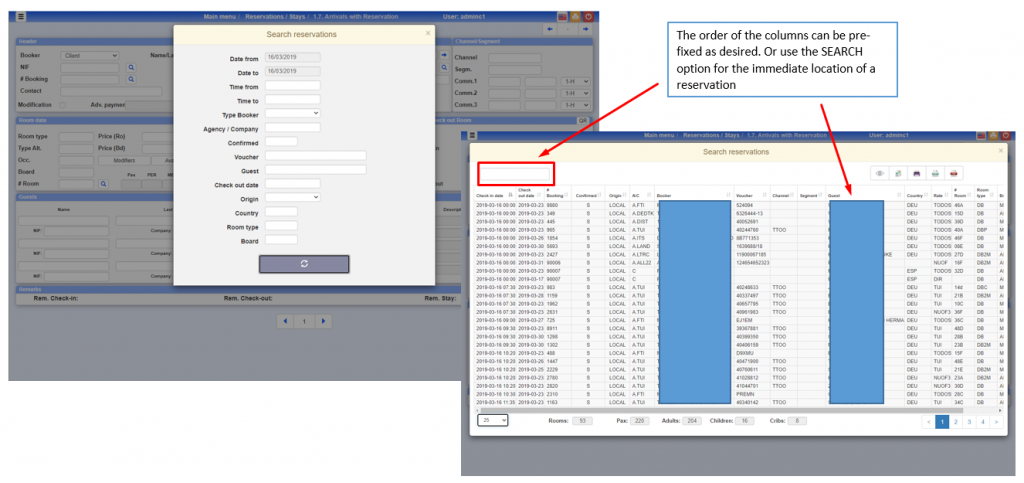
Once the reservation is located, we are always positioned in the field of the room to be assigned, or it could be assigned previously.
It is important to know that when giving the Check-In we can change any data of the Reservation
- If the room we wish to assign is still occupied, the system will indicate this and will not let us assign it.
- If the Room is not yet Clean or Revised (depending on the condition we have set in Configuration), it also indicates this and lets us assign it.
- If the room we wish to assign you is already assigned to another reservation, the application will indicate this.
- We can consult the rooms of the type of the reservation that are free, even by optimization of spaces.
- If we do not have any room of the type that the client wants here, we can vary the Type.
In the case of GROUPS with pre-assigned ROOMS and all the data completed, pressing the CHECK-IN EXPRESS key will register all the Group, so we eliminate the queues when they actually occur
The screen of Stays has practically the same data as that of Reservations (see section about Reservations)
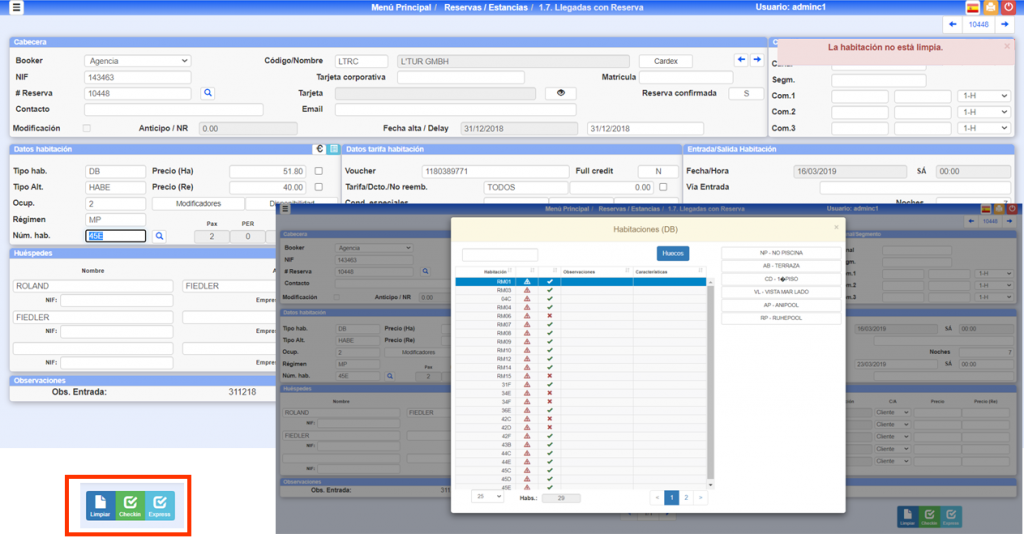
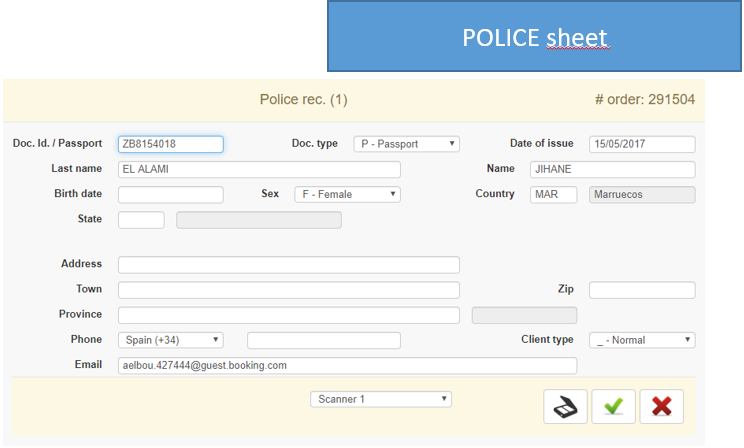
If the above data are correct, the next step is to request the Police data sheet. You can receive the data by means of a Scanner
When the Check-In is carried out, a series of processes are automatically carried out, some of them in background
- Opening of telephone lines.
- Issuance of door keys.
- Signature by the client of the various documents
- Traveller’s Report
- Police dispatch (if Partee)
- Sending key to Smartphone Customer
- Accommodation contract.
- …
Error in Police record: Every time we enter police record at check-in we get this error
The problem is that the accommodation contract is not defined in Option B.8. Setup – Formats/Interfaces -> Accommodation contract, then in order not to get this exception, disable this function and mark “Travellers’ part” and/or “Police and travellers” which are options defined by default, in case you want to change the content of these last two mentioned, in the same option of Setup – Formats/Interfaces, they are to be modified. I show you a screenshot of where these options are activated and deactivated in the B.7:
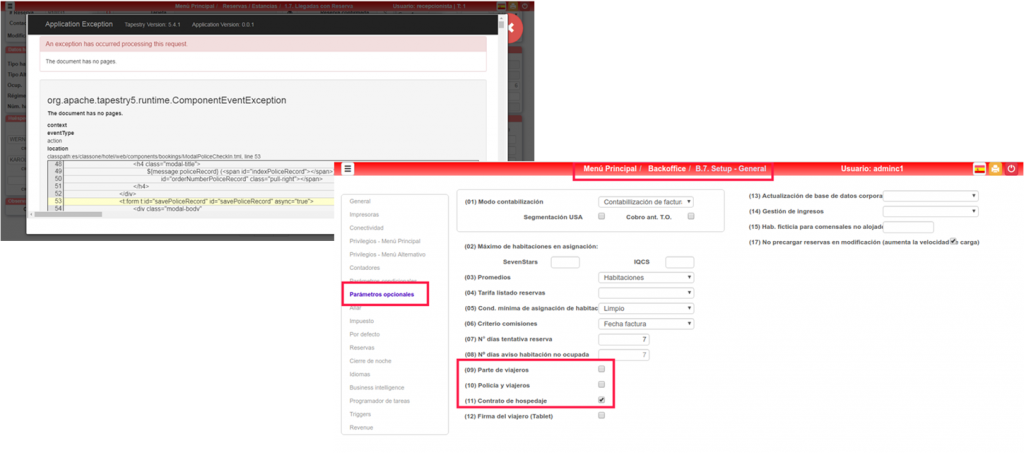
1.8. Arrivals without Reservation
It is as if we were filling in the Reservation and the Stay at the same time. All the options we have in Reservations would be available in this section
Stays
1.A. Stays Modification
First we can locate the stay we want
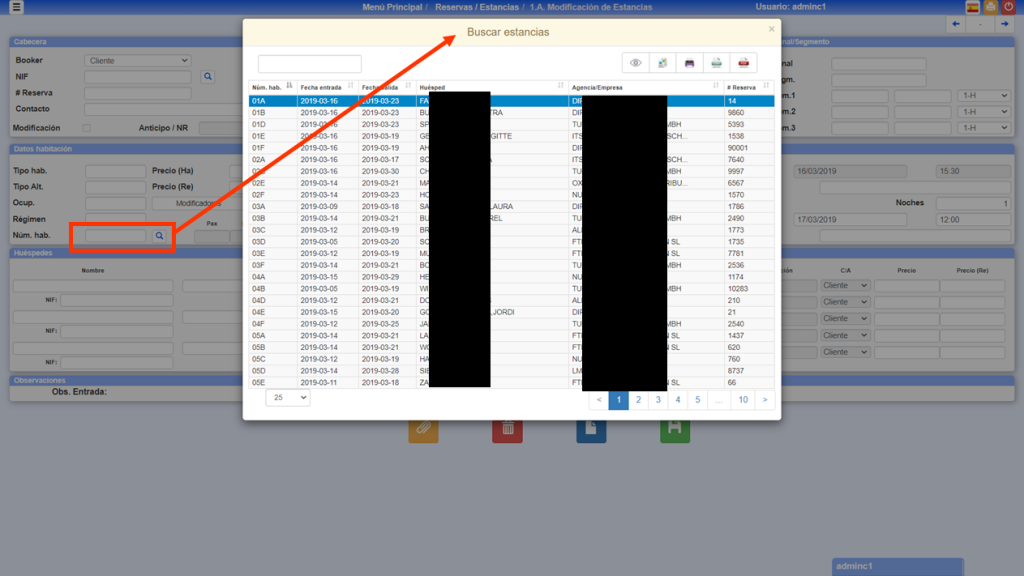
By means of this option we can modify the data of any of the rooms that we have lodged in the Hotel.
The first data that it requests to us is the number of Room to modify, we can give it directly or consult with the magnifying glass.
Very similar to Modification of Reservations.
We already have the CUSTOMER inside the Hotel, but as we well know the CUSTOMER commands and it turns out that he wants:
- Which advances or delays your DEPARTURE DATE.
- That he wants to CHANGE THE BOARD, since now he want FULL PENSION.
- That he wants instead of DOUBLE USE ROOM, her wife has came.
- He wants to GIVE the NAME of the SECOND GUEST.
- That he wants a GARAGE included daily.
- He does not like the ROOM and wants us to give him ANOTHER.
- That the COMPANY is invoiced him and not PARTICULARLY.
- That we change him the applied rate or prices.
- …
And a further extension, that the CUSTOMER we gave it discharged, he came to see the ROOM, and it turns out that it is not what HE WANTS, and since we can not give him another room, he tells us that without any further HE GOES, so we must give him it of deregister, without INVOICE and without NOTHING, to not have CHARGES in this same section there is the possibility of CHECK-OUT WITHOUT CHARGES.
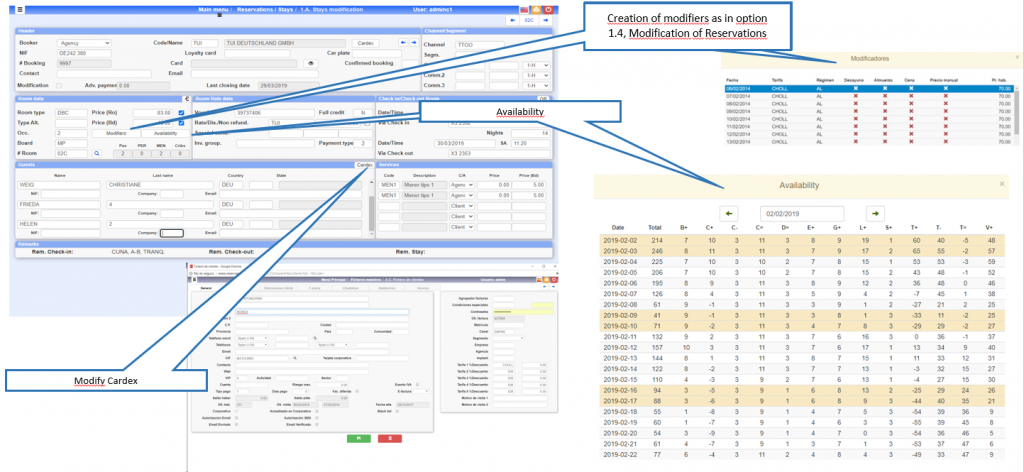
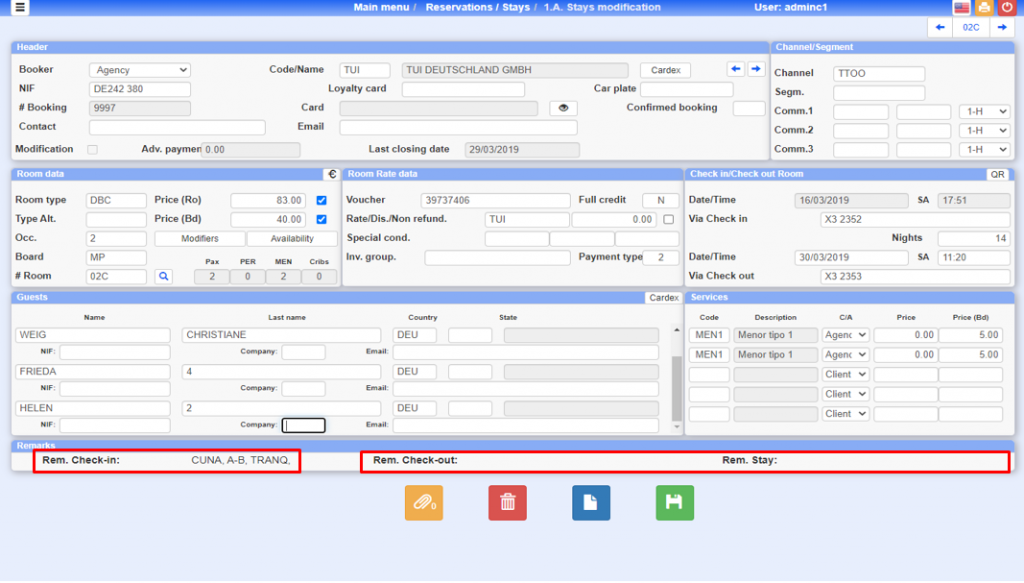
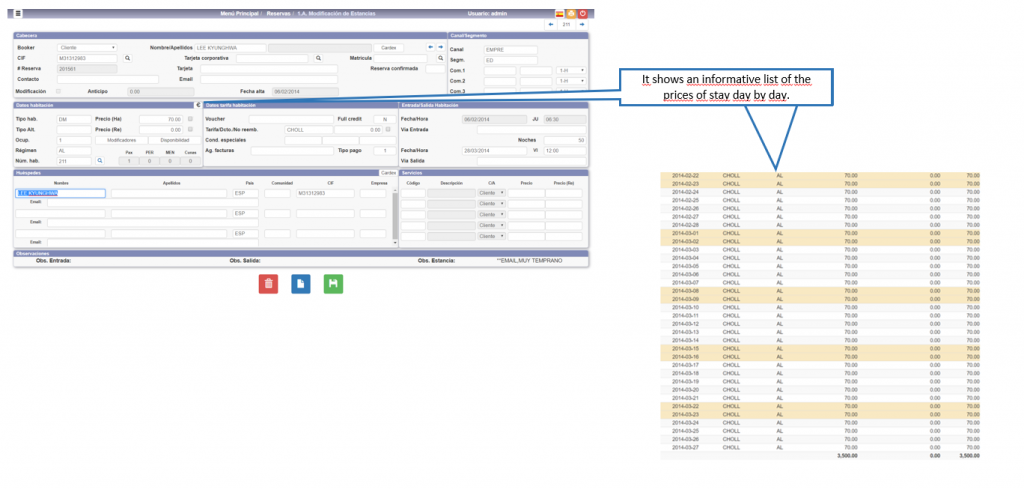

Other accesses to Stays Modification
Visual Rack
Planning by Room
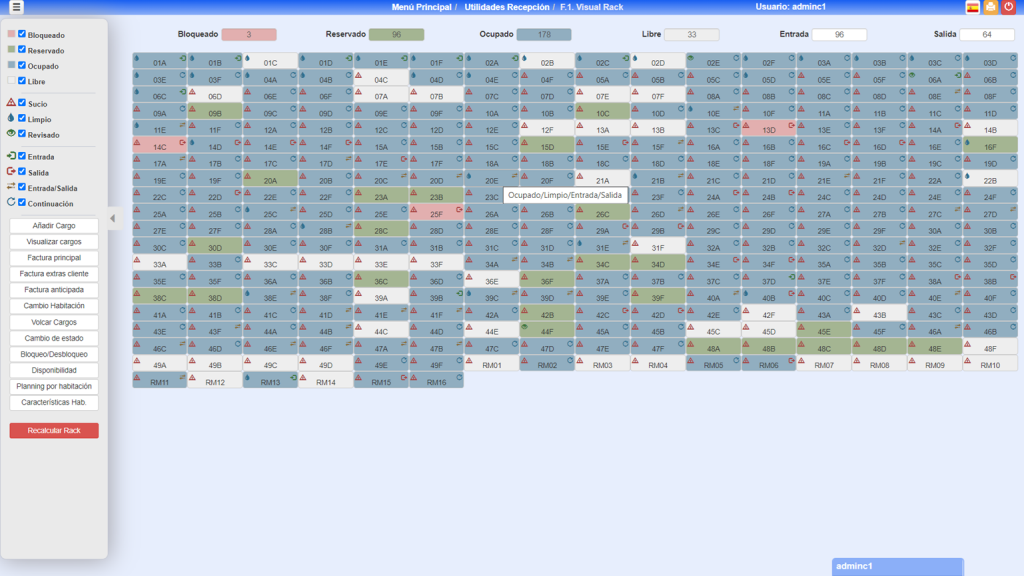
Clicking on the Room, which in this example is in “blue”, opens the screen for Stays modification in a new Tab
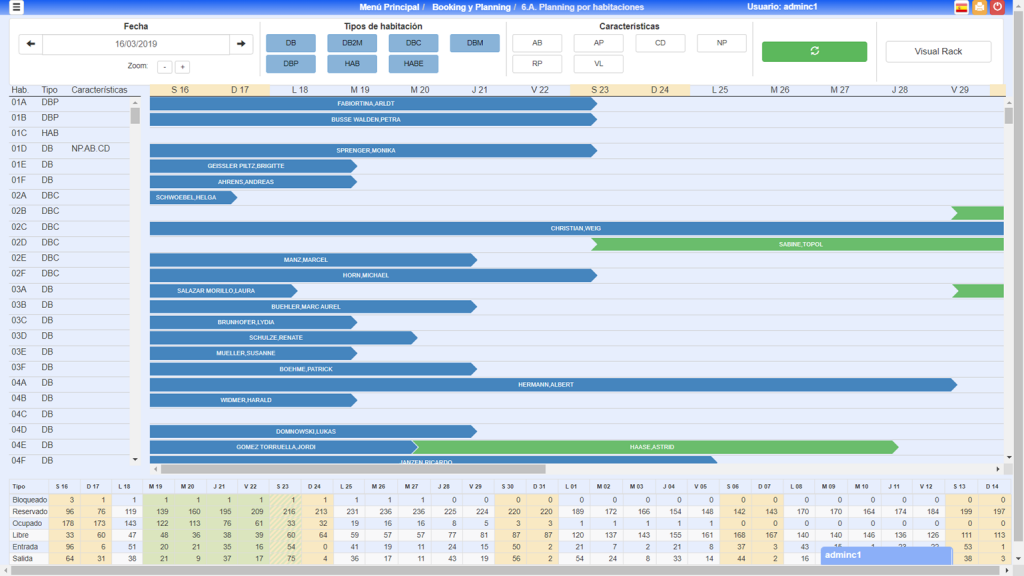
Clicking on the Room, which in this example is in “blue”, opens the screen for Stays modification in a new Tab
Imputation of Charges to the Stays
By Automatic Direct Loading
The charges corresponding to Room, Occupancy and Regimes, are made at the close of the night.
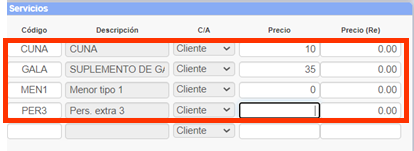
CHARGES FOR MINORS (MEN1, MEN2 and MEN3), as well as for EXTRAS (PER3, PER4), will be automatically charged at NIGHT CLOSING if they are indicated in the SERVICES section.
On the other hand, we can have a series of SERVICES that are automatically carried out at NIGHT CLOSING, these will also appear in the SERVICES tab. In the example of GALA’s CRADLE and SUPPLEMENT
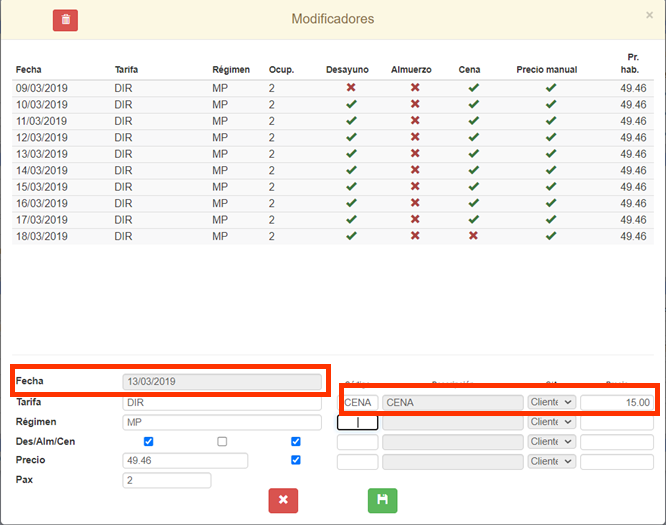
Smart Seven Stars, has the option of Modifiers, by means of which we can program that certain Charges are made in a concrete day of your stay in the NIGHT CLOSING.
In the example a DINNER on 13.03.2019
There may be other automatic Charges caused by the different Interfaces we have, the most immediate example is the Telephone Charges.
Imputation of Charges to the Stays
By Manual Loading
In the Hotel Programme, they are carried out in section 2.
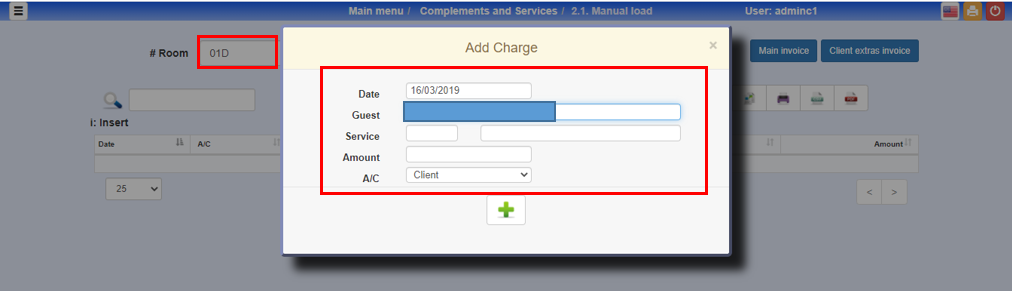
Charges from previous days cannot be modified/cancelled. See generating Negative Charges (Cancel)
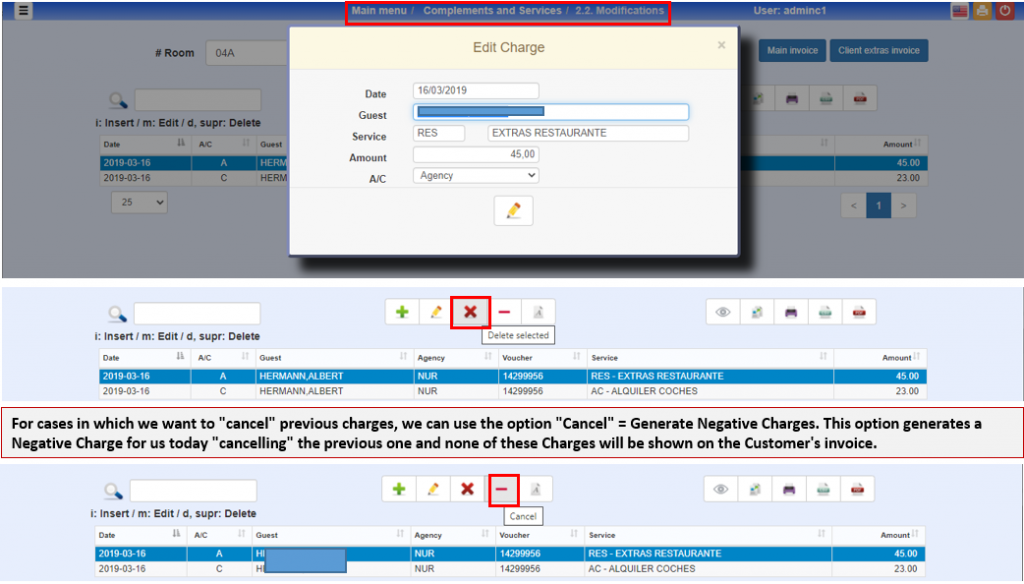
In case we have the wrong room, or that they are Charges to the Agency and not to the Client and vice versa, …, we have the option of Dump Charges between rooms.
Another utility is when a client leaves and is going to return but leaves us Charges Pending, the operation would be the following Dump the pending Charges of his Room to a Fictitious Room (Master Account), to recover them when he returns to the Hotel.
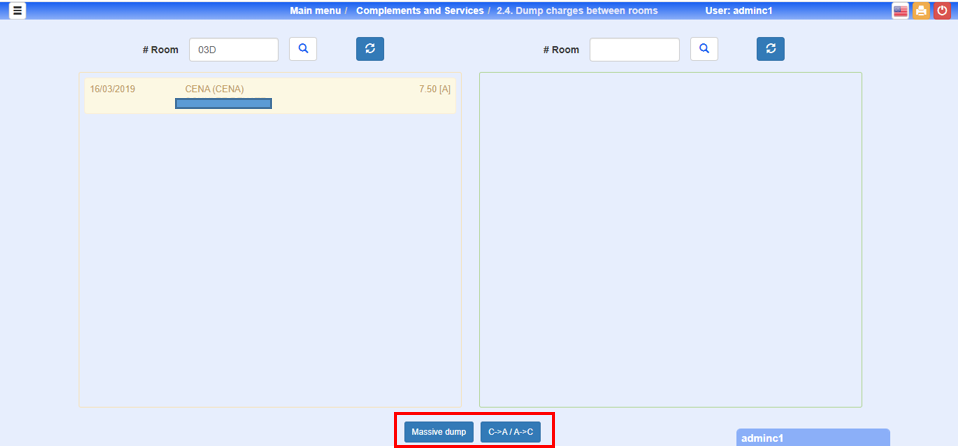

There may be other Automatic Charges caused by the different Interfaces, even those of Class One.
In this case we see a Charge from POS, but there can also be one from BEO (Banquets, MICE, …) SPA.
The accounting treatment in these cases is one more less production (a bridge account must be put in both cases (POS and Hotel), since the Production is made in POS but charged in Hotel. To the Hotel must go the Charge WITHOUT VAT (set correctly the associated service)
FAQS
Advance payment of a group that is already at Stay
We can see that the Reservation 1682, corresponds to two rooms, the 42C and 42D. If we gave the advance payment to one of them we could not apply it to the other, …, so we must proceed as follows. Go to the section of Advances and assign it to the Reservation 1682, which even if it does not exist, the advance will remain for the two rooms
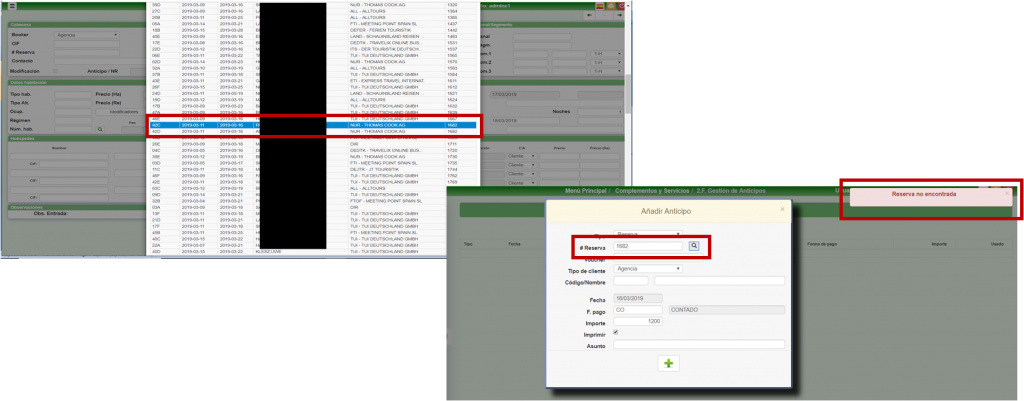
I am not allowed to charge in a FICTIONAL ROOM.
I need to do some CHARGES for a certain operation in a FICTICAL ROOM, and he won’t let me do it.
Why?
Because there is not a stay
Solution
Make a STAY until 31/12 (as it will probably be used more times) to that room by the option .1.8.
When you make the invoice of these CHARGES, when you ask him if he wants to empty the room, logically he must answer in this case that NO, since the normal thing is that he uses this/these fictitious rooms in different problems.
We are doing a WORK here nearby and wanted to have lunch/dinner every day in the Hotel Restaurant.
I am the neighbour, I have breakfast and I call/fax every day …
It is a solution similar to the previous case. The Company, the neighbour, …, is registered in a fictitious room to which all those charges are charged and when required the same is invoiced