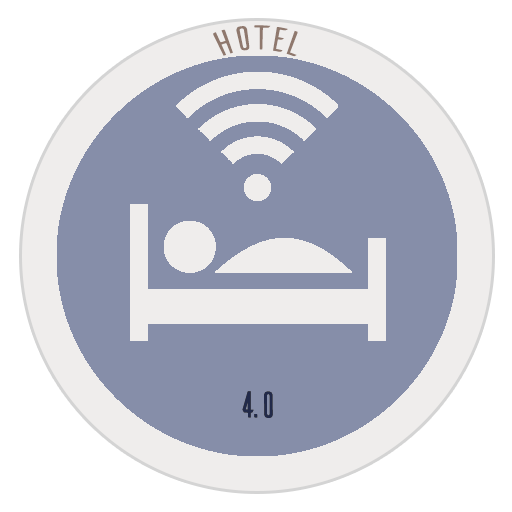Behavior Parameters of the Reservations
Depending on the values that these screens have, the input sequence of the Reservation data will behave.
Each hotel can define in a generic way which fields they have a reservation. –> Configuration
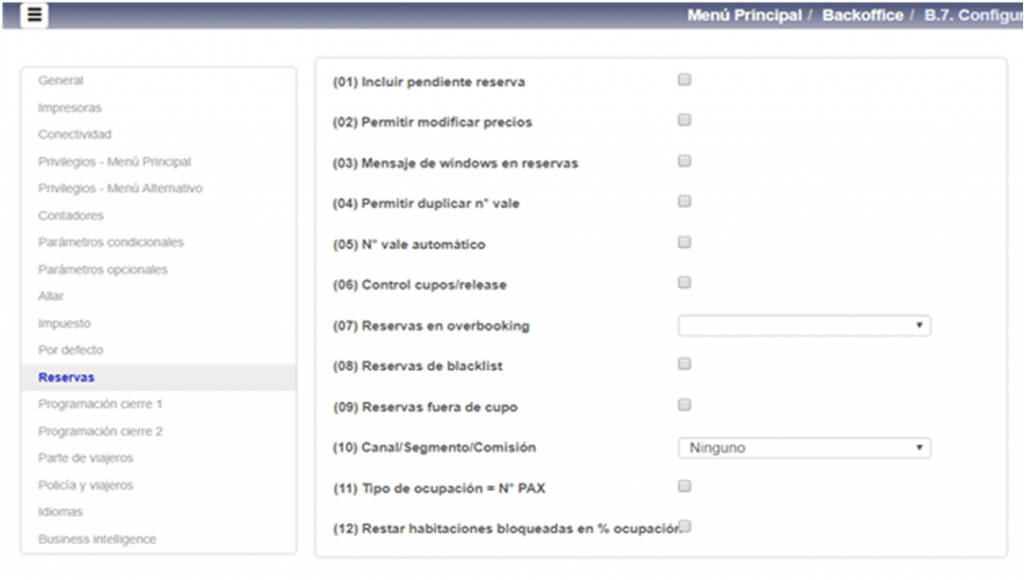
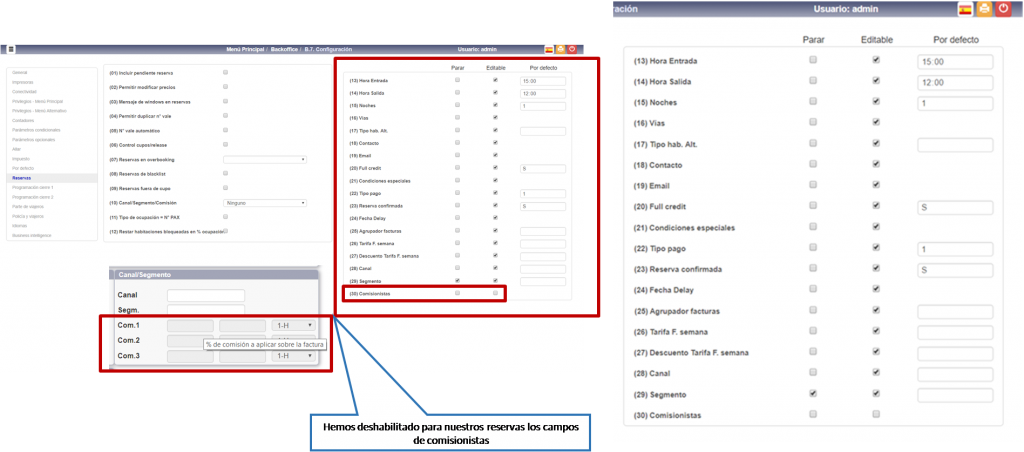
Reservations. Tabs
All Reservations and Stays consist of two tabs:
- Reservations. General. Where the generic and Booker data are located
- Reservations. Rooming List. The particulars data of each Room in the Reservation

Reservations. General Tab.
Header.
Field by field explanation of all values.
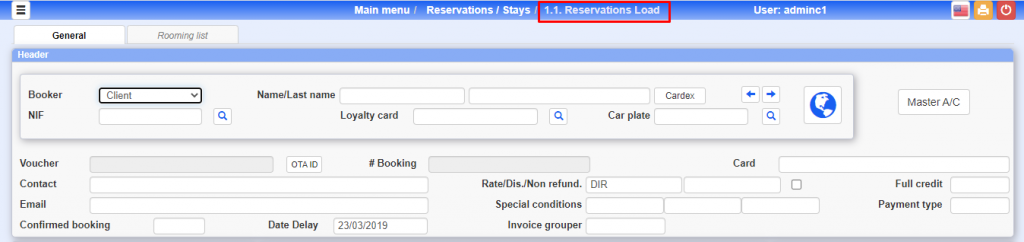
In Reservation Registration
- Booker. There are 3 possibilities: Client, Agency or Company.
- If it’s a Client: Name / Surname. In this case, please search our Cardex for their existence. By pressing Enter, we will get a new Customer.
- If it’s an agency or a company, it will find us by the code. By clicking on the A/E Master Icon, a new tab will open in the browser where we can register an Agency and/or Company in this same process.
- Cardex. Access to the Cardex (both to check and to register)
- Backward / Forward (Backward / Forward on cardexes )
- Access to the Corporate Database. Valid for those hotel chains that have the GHS system (Corporate). A client who has not been stayed in the hotel is accessed but if he has been in any other hotel of the chain.
- NIF. We could also access it by its NIF.
- Corporate Card. In the case of hotels that have a Corporate Card, the Cardex can be accessed by the same.
- Car registration. It could be access the Cardex by registering his car. This option can be used in Motels or Hotels on the road.
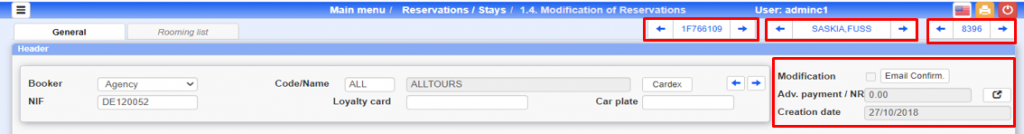
In Modification Reservations
- Backward/Forward in/by Voucher.
- Rewind/Advance Alphabetically
- Backward/Forward by Booking Number.
- Modification, If the Reservation has been modified.
- Email Confirmation. Send a confirmation email directly from the reservation.
- Advances. Advance payment value. You can see this by clicking on the following icon for a new advance payment (a new screen opens in your browser)
- Date of registration of the Reservation.
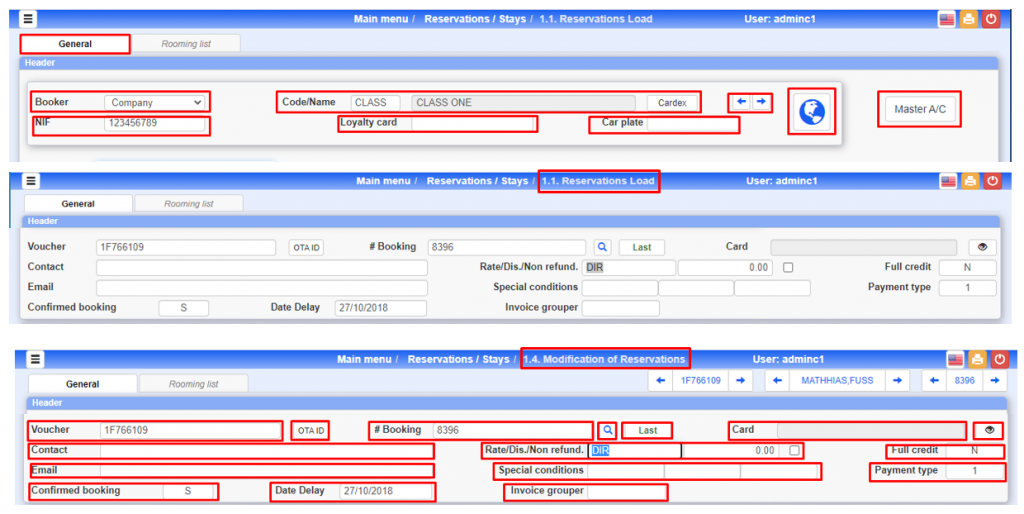
- Voucher. Voucher Code, Voucher Number, Rooming List Number, Voucher, Group Identifier. This field can be used to group invoices. This field can be automatic if indicated in the configuration. In the case of making a RESERVATION to an AGENCY, it is very important for its CONTROL that it is not given more than once and we all know how absent-minded the AGENCIES themselves are, and also that more than one person intervenes in reception to give the RESERVATIONS, so the AGENCY RESERVATIONS must be identified by their
ROOMING LIST, VOUCHER or VOUCHER number. Duplication will be detected if it occurs. If you have the invoice module (Electronic Invoice), the VOUCHER number is essential, and it must be correct, otherwise it will be rejected by the AGENCY. - OTA ID. If the Reservation had or has its origin in an OTA, Channel, Booking Engine,…, in this field will be that Identification, necessary for any change that is made automatically on the Interface of automatic incorporation of Reservations.
- Reservation number. In the case of registration, the process will be automatic. In the case of modification, we can click on it if we know it, or by clicking on the following icon we can access the reservations loaded in the system.
- Magnifying glass for access to reservations.
- CIF/DNI/CNPJ/CPF
- Last. Access to the last reservation loaded in the system.
- Tarjeta. Access to Credit Card, for this you must:
- Your role to have access
- Know the algorithm to decrypt the content.
- Reservation contact.
- Rate. It automatically take the Rate shown in the Cardex (up to 5 Rates), or if the user is authorised he can take any Rate from the Database. This is one of the most important fields of the Reservation, it will determine the amount of the Reservation. It consists of 3 fields:
- The rate itself
- Discount on this rate
- Bullet indicating whether this rate is NON-REFUNDABLE
- Full Credit. It is mainly affected to us with the application of POS, the Values are:
- S= YES. Since the CUSTOMERS come by COMPANY and/or AGENCY, we must know if the rest of the CHARGES (BAR, TELEPHONE, RESTAURANT,…), will be automatically charged to the account of the CUSTOMER or to the account of the COMPANY/AGENCY, in a word the term FULL CREDIT.
- N= No
- 0 = No charge can be made to the room. We can choose to deny a CLIENT credit to the ROOM from any POS, that is, he must pay the CONSUMPTION at the moment and not leave it to CREDIT to the ROOM. This is the ZERO (0) option.
- Email of the Booker.
- Special Conditions. Up to 3 special conditions (see section). Where you can give a greater discount, a 7×6, 14×12, …
- Type pf Payment, it is referential, not executive:
- 1. Cash
- 2. Credit
- 0. Free of charge
- Confirmed Reservation. (Y/N) or other values (1-9 Can be typify the Reservations). In the case of non-confirmed reservations, we have a Booking where it indicate us those that are “in attempt”.
- Delay Date. Maximum Delay Date, by default it puts a date according to configuration, it is for those non-confirmed Reservations.
- Invoice Grouper. This concept can solve many different situations in an easy and clear way. A grouper is a concept that makes the physical printing of an invoice acquire a different form according to the needs of the client, although always (INTERNALLY), it remains unalterable, moreover, if you repeat the invoice without the grouper it will be printed with all the initial concepts.
OTA ID
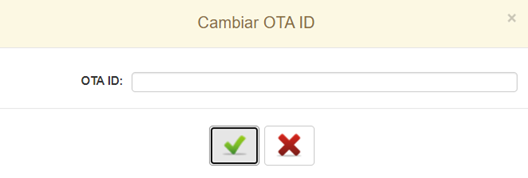
Magnifying glass Access Booking
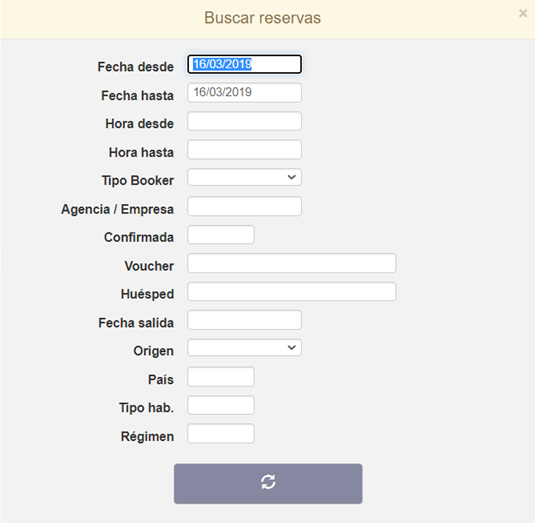
Reservations Access
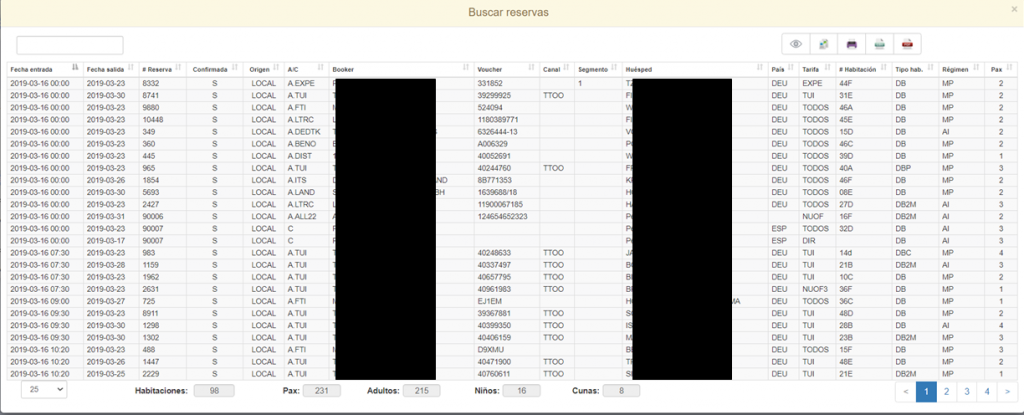
Credit Card Restricted Access
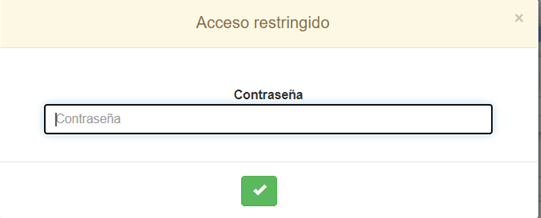
Access by DNI
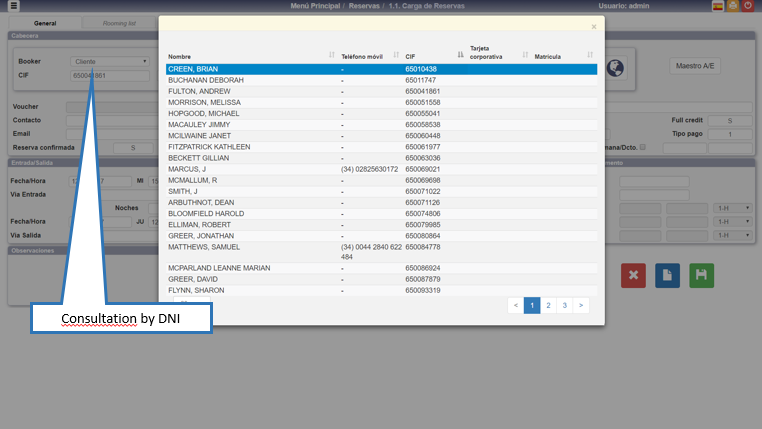
Access by Card
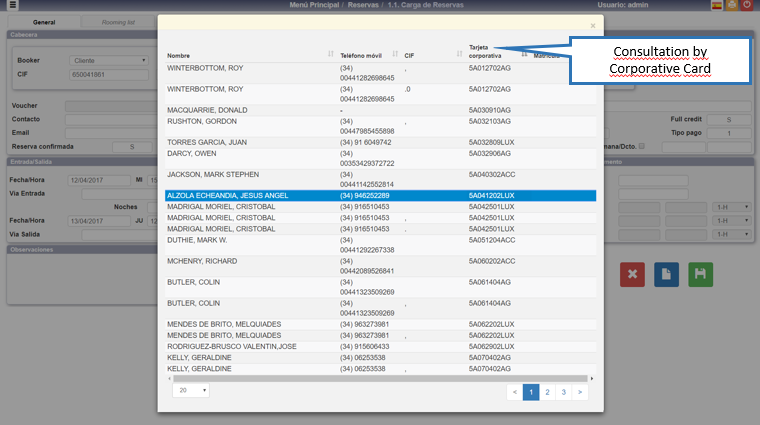
On the other hand, the mechanics of the receptionist or the person in charge of RESERVATIONS, whether to consult any of the DATA in the COMPANY and/or AGENCY file, would be the same as for a new Registration
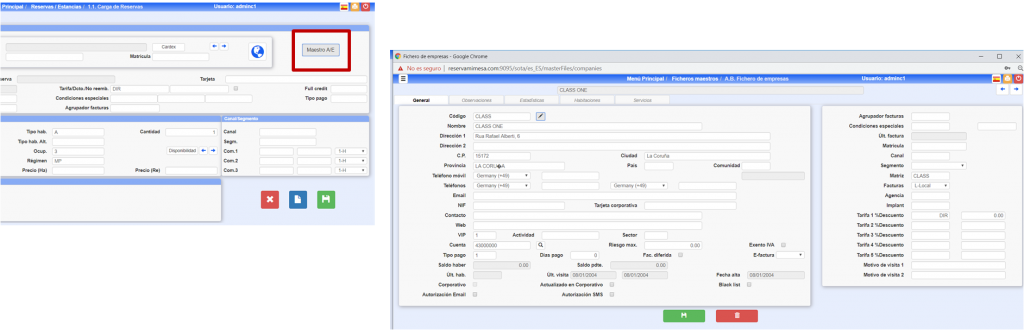
A new window is opened for us to create the Company / Agency
Consultation of Rates
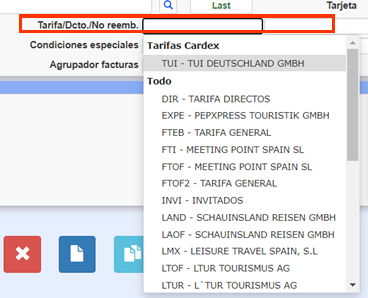
Invoice Grouper
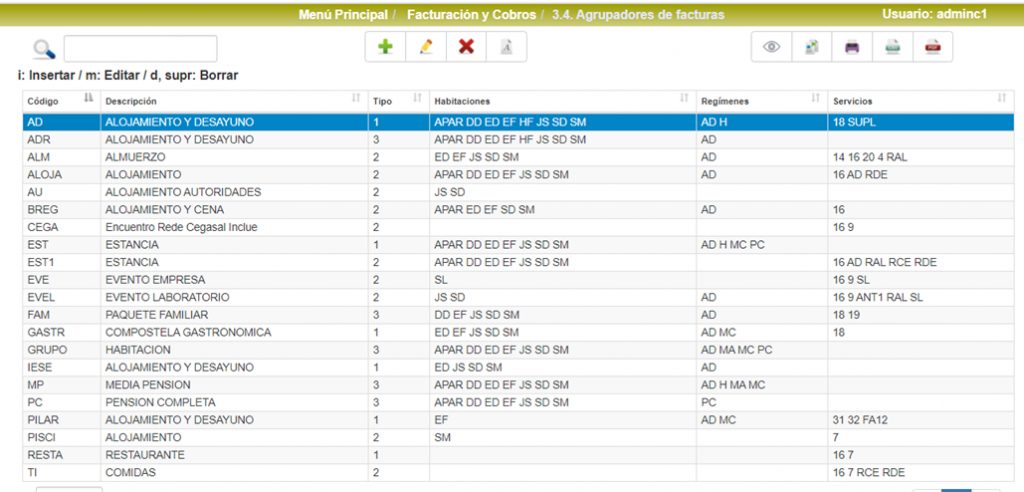
Special Conditions
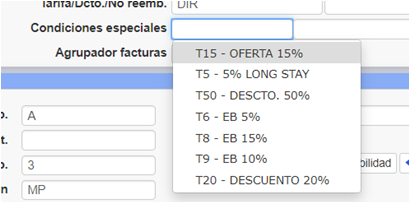
Invoice Grouper.
In the example we see the AIR grouper, it will make that all the concepts that appear of ROOMS, REGIMENS and the SERVICES of H=Room, 20=Minibar, and 55=Coffee Break groups them in an only concept
calling him to the same ROOM.
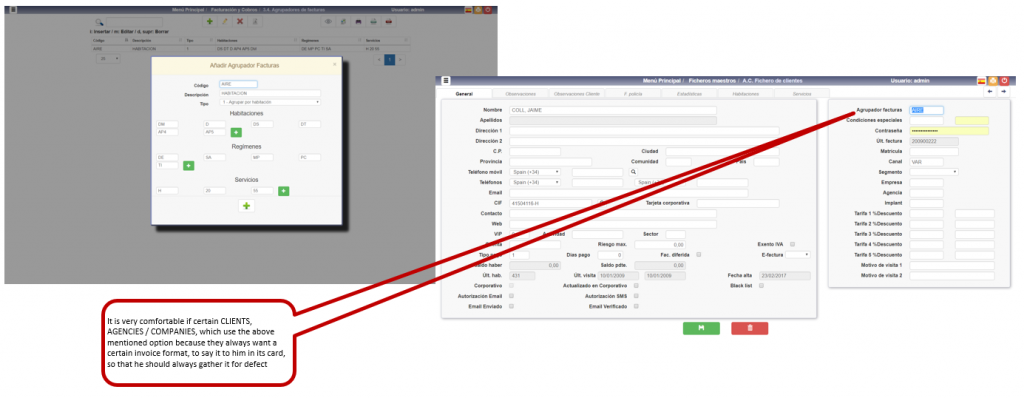
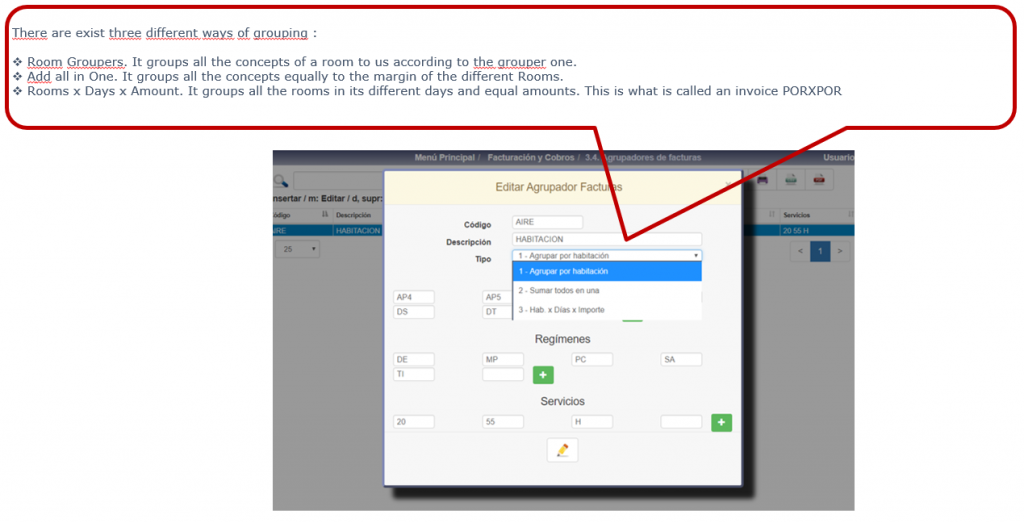
Check-in/Check-out.
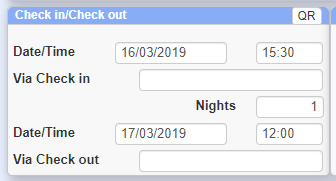
The RESERVATION must have a date of entry into the HOTEL and a date of departure or a few days from the date of check-in. Smart Seven Stars admits once given the Date of Entrance, when it asking us for the Check-out, giving ESC, we can give it the number of DAYS of the stay, calculating the Date of Check-out automatically. This procedure is important in HOLIDAY HOTELS since TTOOs usually send Check-in Date and number of nights.
In addition, in certain hotels it is necessary to know the route of both CHECK-IN and CHECK-OUT, that is, they arrive by PLANE from 3.00 am and leave by BUS from 8.00 am
(this is a data for HOLIDAY HOTELS or CONVENTION HOTELS)
Type / Number of Rooms
We only have to say how many rooms we want, what regime will be applied and how the rooms will be occupied.
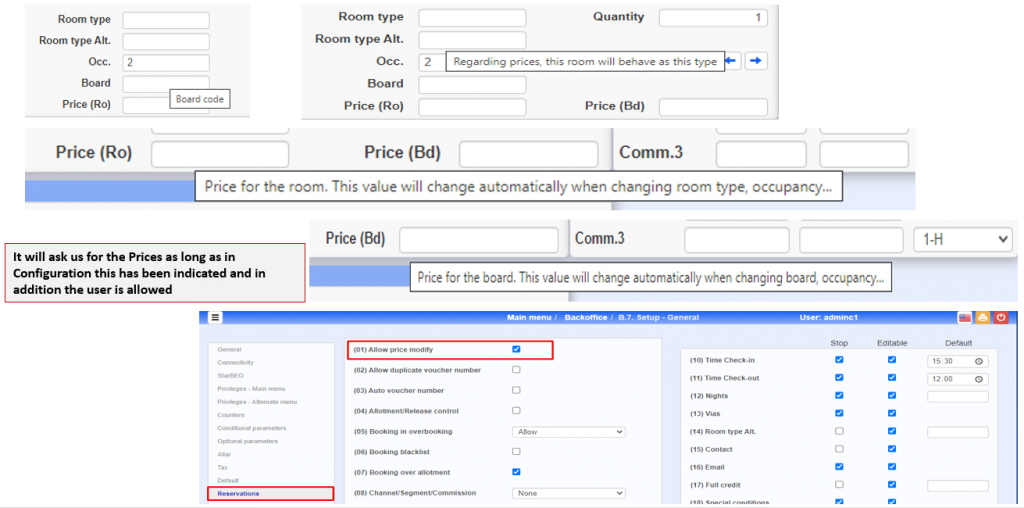
A RESERVATION does not have to be for ONE ROOM only, nor for a single type of ROOM or REGIME or OCCUPATION.
we need, COMBINED by RESERVATION.
Some hotels also allow it to vary the price policy, varying or assigning at this point different prices to those that their RATE assigns us for ROOM PRICE and/or REGIME. In the case of NOT allowing this option, it only inform us of the prices that correspond to it for this TYPE OF ROOM / REGIME / OCCUPATION. Access to the manual price depends on whether it has been enabled or not in the configuration.


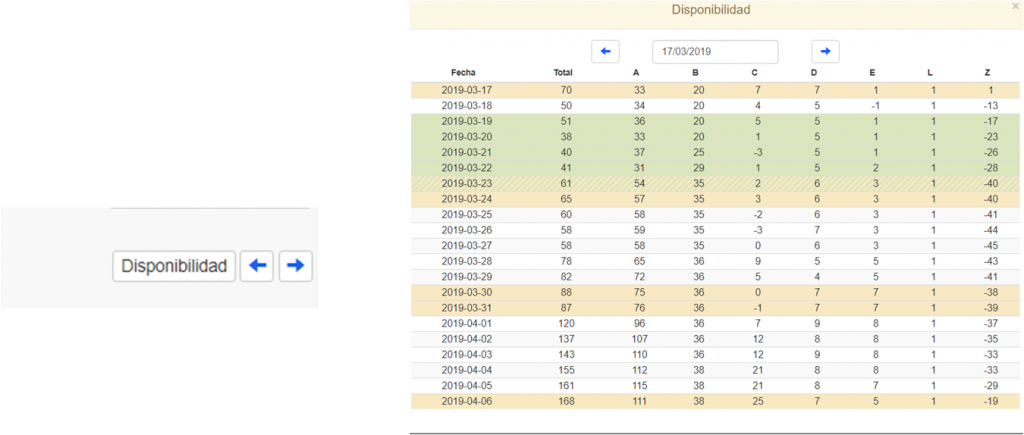
Another very important fact (it depends on the HOTELS), is in the Reservation itself to know what availability we have in the HOTEL, for that reason exists the ICON to accede to this function and it allows us to accede to the BOOK POSITION of the period that we want. This function can be accessed in the different steps of the RESERVATION.
Channels/Segments/Commissioners.
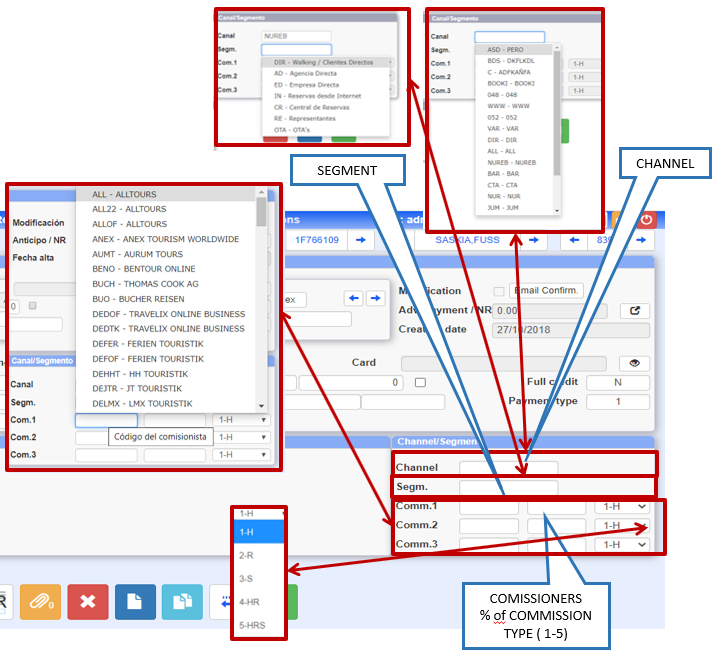
The use of Channels and segments is more and more obligatory in all the Hotels, if you want to make a good “Revenue” policy.
Before starting a new implementation it would be good to spend some time re-studying these two typologies.
See this article: How to operate with Market Segments
Another factor that can influence us in the Reservations and more and more common are the Commissioners, for example OTA’s, Motores de Reserva, …, that later send us an invoice corresponding to these commissions. In order to check them, they must be placed in the Reservations (if the Reservations are automatically loaded, the default values indicated in the commissioner’s cardex are taken).
Furthermore, if these values are correctly taken into account in the KPI’s and other sections, it will be possible to correctly calculate the Net (ADR, RevPAR and ARR)
Reservations. Rooming List Tab.
In Reservation Registration the first data are dragged from the previous tab. In Modifications we will see the possible values
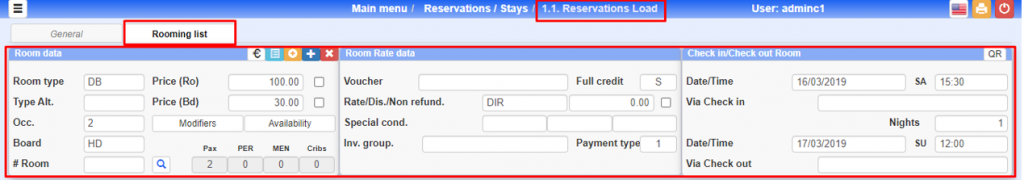
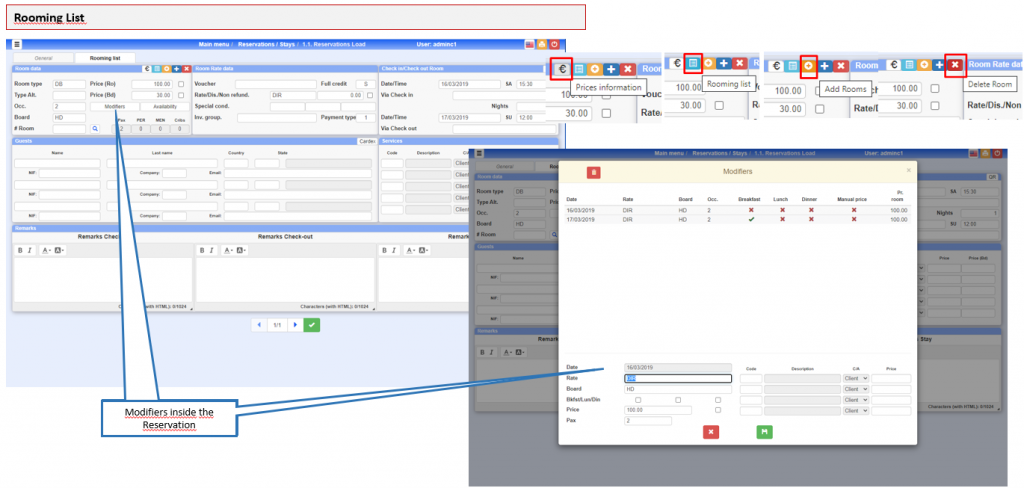
Smart Seven Stars has a powerful Modifiers module, through which you can program different behaviours of a Reservation on the different days you are going to stay.
For example, we can say that on the 4th day he does not have dinner because he is leaving PICNIC, and on the 5th day he has a GALA DINNER, and on the 6th day he change their occupation because her wife is coming.
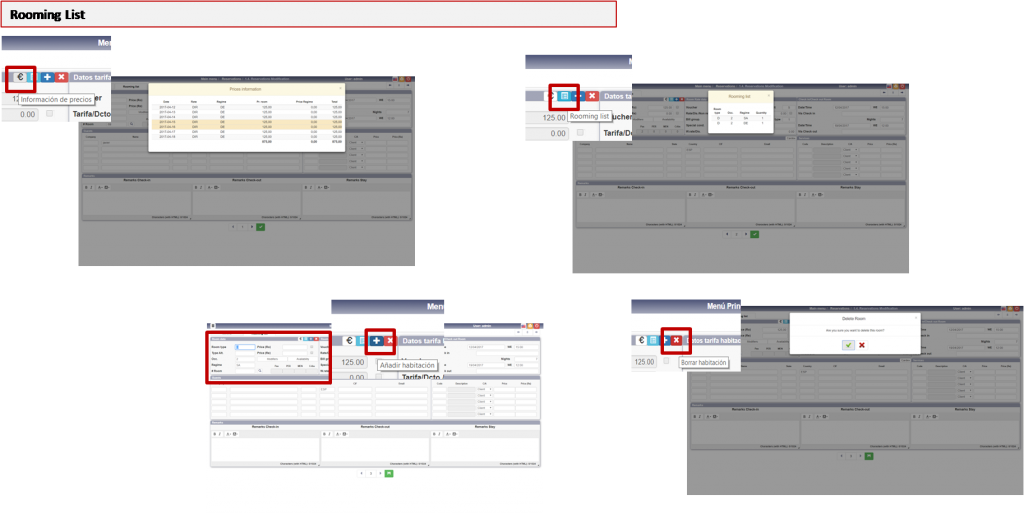
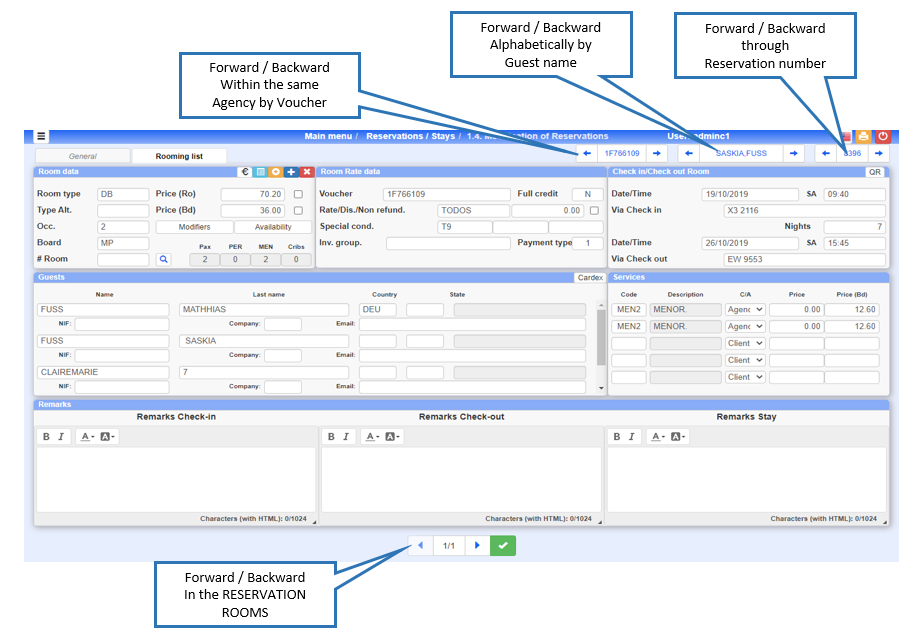
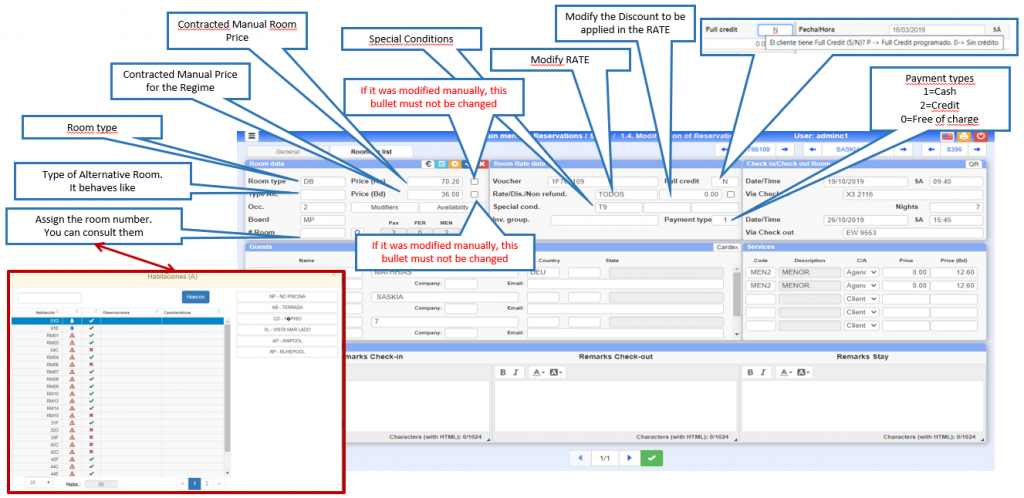
Reservations. Notes.
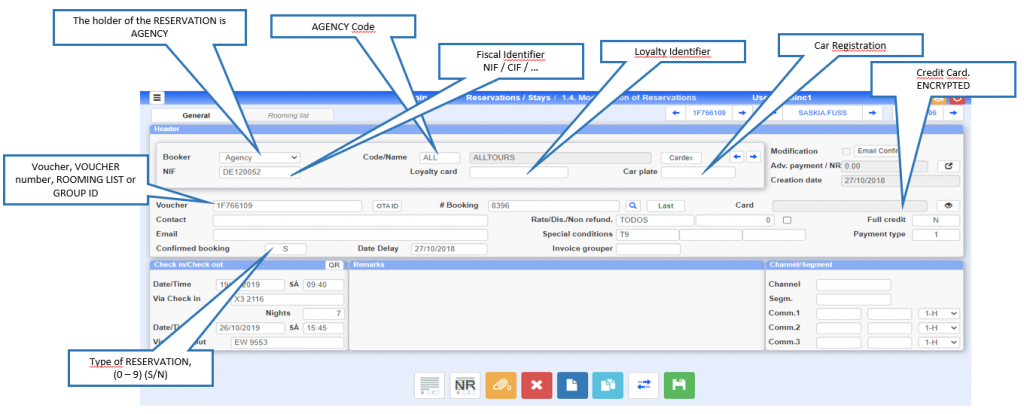
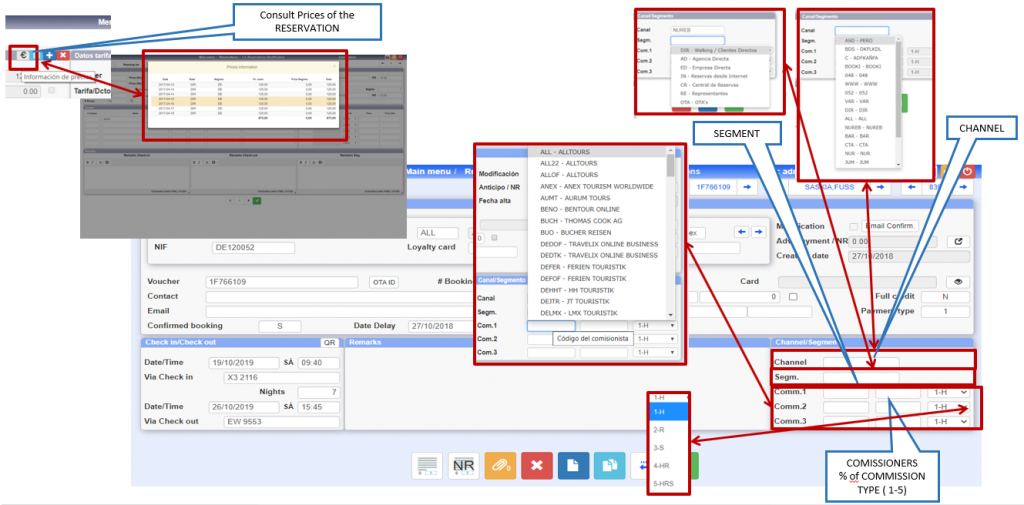
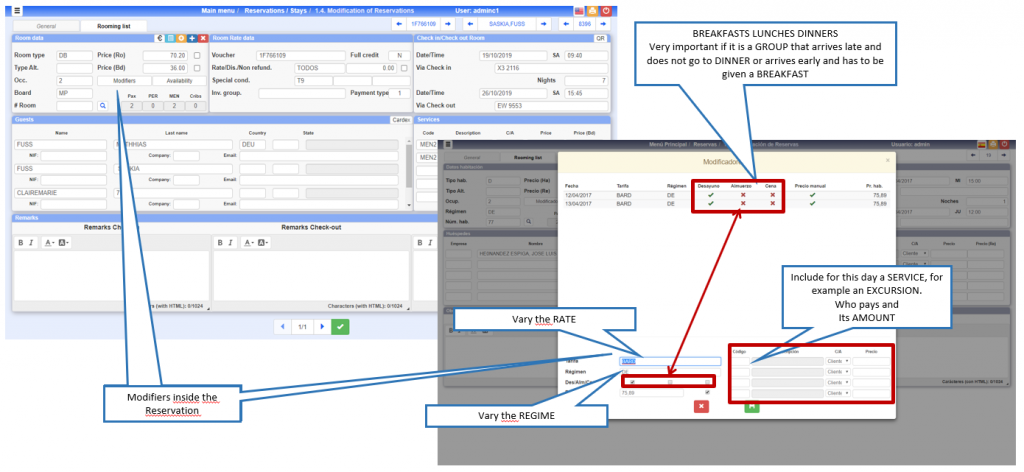
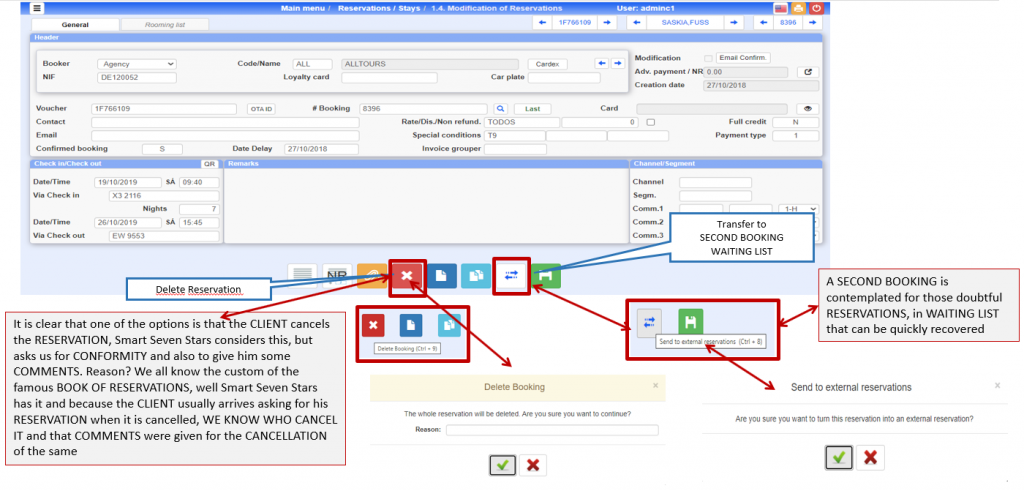
Reservation process. Rooming List Assignment.
There will be HOTELS that already in the RESERVATION know the ROOMING LIST and therefore want to give it, Smart Seven Stars ask us to give it the NAMES (assuming its data if it has already been in the CARDEX), COUNTRY, ID, and the particular OBSERVATIONS of each CUSTOMER. It is important to know that at any time we can leave or stop giving NAMES because we need to carry out other functions and later we can resume at any time at the point where we have left off.
In addition to the NAMES also in this point you can assign to each room reservation THEIR FUTURE ROOM, EXTRA fixed services of DAILY CHARGE, let’s quote a PARKING, a CRADLE, a THIRD PERSON (PER3), an EXTRA MINOR (MEN1, MEN2, MEN3), etc. Consult the Manual regarding the creation of SERVICES and their creation.
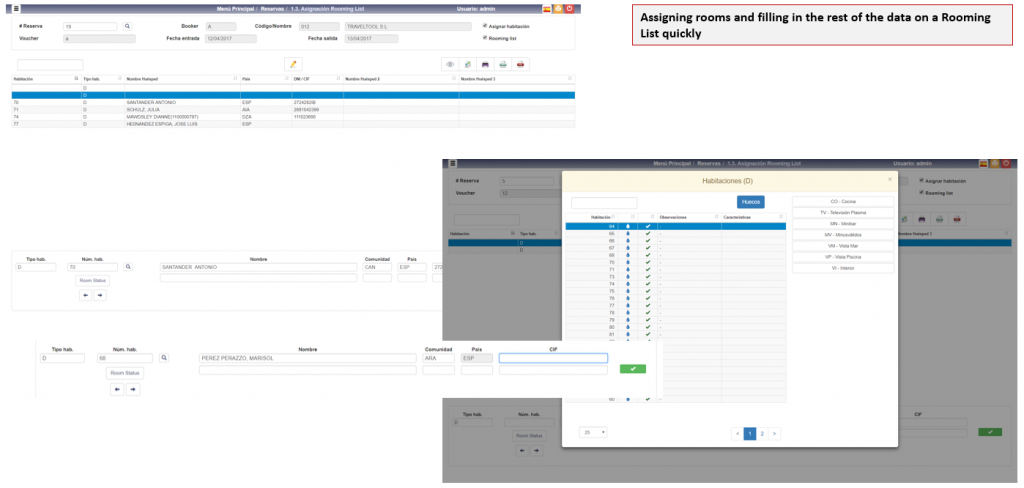
At Smart Seven Stars we have TWO other methods of PRE-ASSIGNMENT of ROOMS in the RESERVATION
- AUTOMATIC. By means of this method, the ideal ROOMS for PRE-ASSIGNMENT are searched for by OPTIMISATION of HOLES. This sounds perfect but many times the reality is different, that is to say, it could be that the most suitable ROOMS may not be the most suitable, because they are in separate PLANTS, they do not have all the same characteristics that are needed for the RESERVATION, …
- BY WORK ORDER. That is to say, we say the ROOMS that are SUITABLE for a certain RESERVATION and Smart Seven Stars takes care of marrying them.
Why PRE-ASSIGNMENT. Firstly, we know that it is a very important concern for the hotels the GROUPS, and its corresponding CHECK-IN, it is clear that with a PRE-ASSIGNMENT the day before, or hours before, the CHECK-IN is IMMEDIATE.
In short:
- A list is obtained to know which are the ROOMS that are free in the dates that we wish.
- On this list we mark the ones that we should assign.
- We create the work order so that we automatically match the ROOMS with the RESERVATION.
- We execute the work order.
- We verify the good operation of this PRE-ASSIGNMENT.
When we give the Rooming List in the RESERVATION, it was admitted the possibility to EXIT at any time to retake this RESERVATION. There is a special section, of, never better said, to complete RESERVATIONS, at the moment in the version WEB 4.0 it is no longer necessary, since the Reservation is visualized and it is accessed from where we want.
We have seen the particularities of an AGENCY/COMPANY RESERVATION, since for those of a DIRECT CLIENT, they are practically the same, although adapted to the fact that it is a CLIENT and not an AGENCY/COMPANY
External Reservations
We call External Reservations or Draft Reservations, to those Reservations that we do not consider for Booking purposes. It can be applied to various cases, for example:
• if we want to cancel a reservation but we don’t want to lose the data because they might reactivate it (when we cancel it we are asked if we want to pass it on to the Draft Reservations.
• They call us to ask for an estimate butget they are still not sure if they are going to do it.
• We are with overbooking and we want to have the reservations in case any last minute reservation fails us.