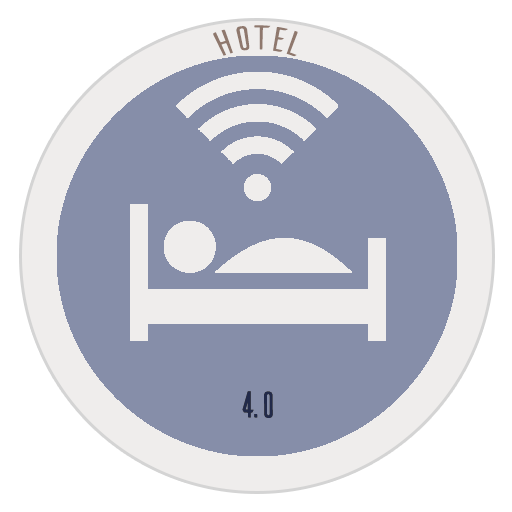
New variables in Smart Auto Rate (Version 2.10.0)
New variables have been added to the Smart Auto Rate calculation: Zone occupancy and competitors (data taken from Dataria), Pickup trend over the last 40 days, weather (7-day forecast, taken from Openweathermap), maximum rate and minimum rate.
The factors of Pickup, zone occupancy/competitors and weather will affect which occupancy range is taken from the SmartAutoRate configuration. To give an example, if we have an actual occupancy of 50% but the zone occupancy is 80% and I have a factor of 50, the value it will take to know what range it is in will actually be 65%. There is a new parameter that indicates the maximum variation in the occupancy percentage that is allowed. For the previous case, if we indicate that the maximum variation is 10 (percentage point), the value that would be taken would be 60% instead of 65, since we only allow 10 points of variability.
In meteorology you can put several rules and within each rule several conditions nested with AND/OR. NOTE that the meteorology code takes the codes described in Openweathermap. The meteorology factors work as percentage increases or decreases (if set negative).
The maximum and minimum rates simply puts an upper or lower limit on the prices, so that even if the algorithm gives a result, it is always bounded. Note for all prices: room price, occupancy price, extra price, regime, etc.
For each execution of the algorithm, the calculation for which the “virtual” occupancy is reached is saved in a text file in LVDE/SmartAutoRate, which is the one that determines the occupancy bracket in which it falls, showing the pickup factors, meteorology, etc.
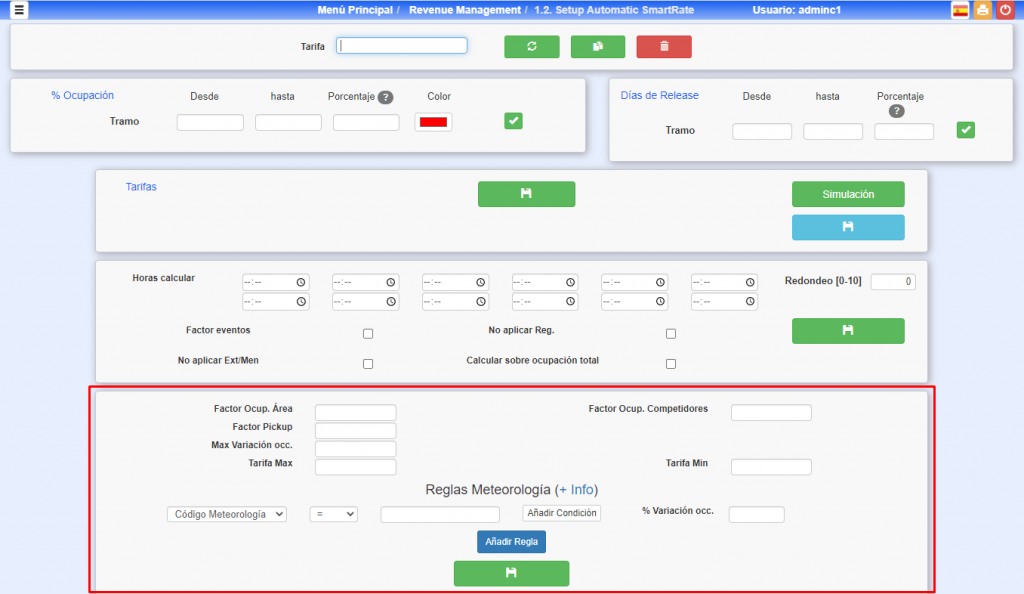
There is a new tab in option B.8 where you can enter the Openweathermap API Key and the coordinates of the hotel. The API is free and you can register to test it, it is using the “One Call API” method.