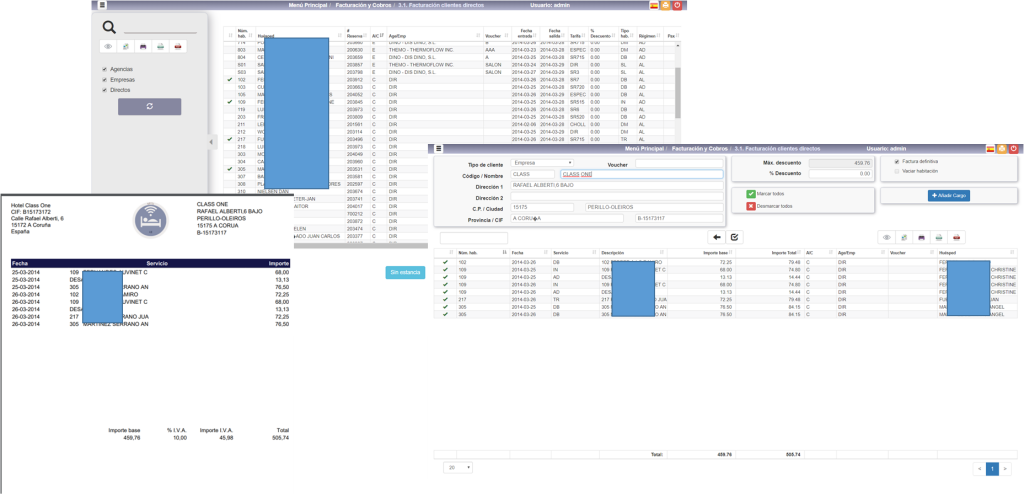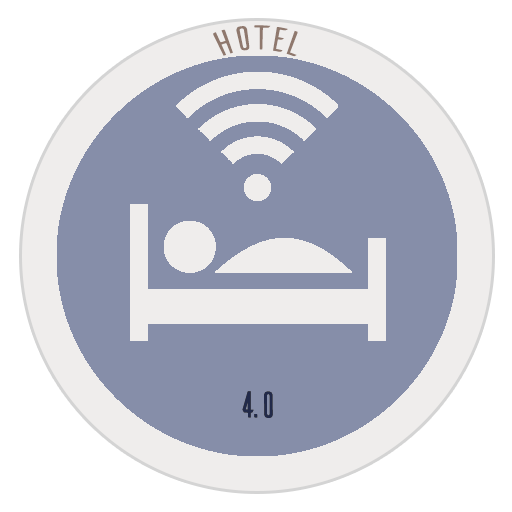Invoicing from Reservations
We can make a Pro-forma from the Reservation itself, this is very practical for when an Agency, Company or Group asks us to send this Pro-form to them, and moreover in one single process we attach it by E-mail.
All the Pro-forma invoices sent, even if they are not definitive, are registered in the Invoicing audit
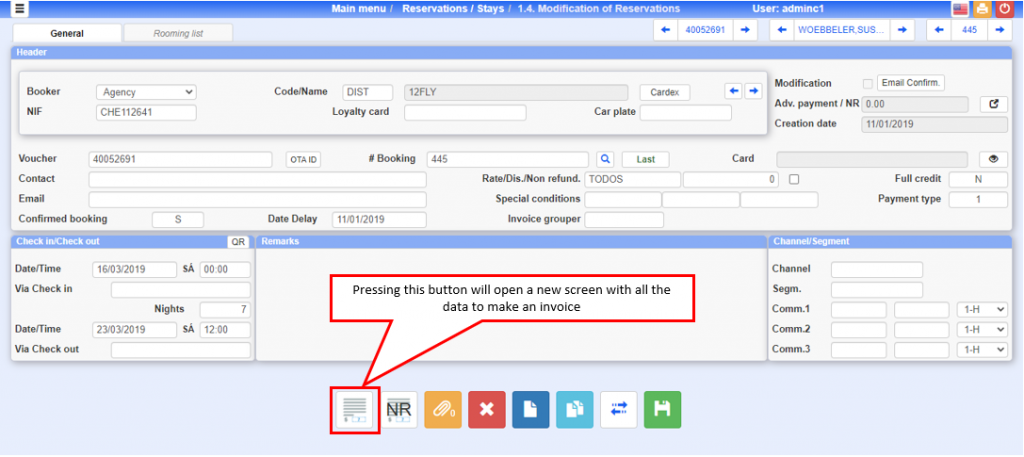
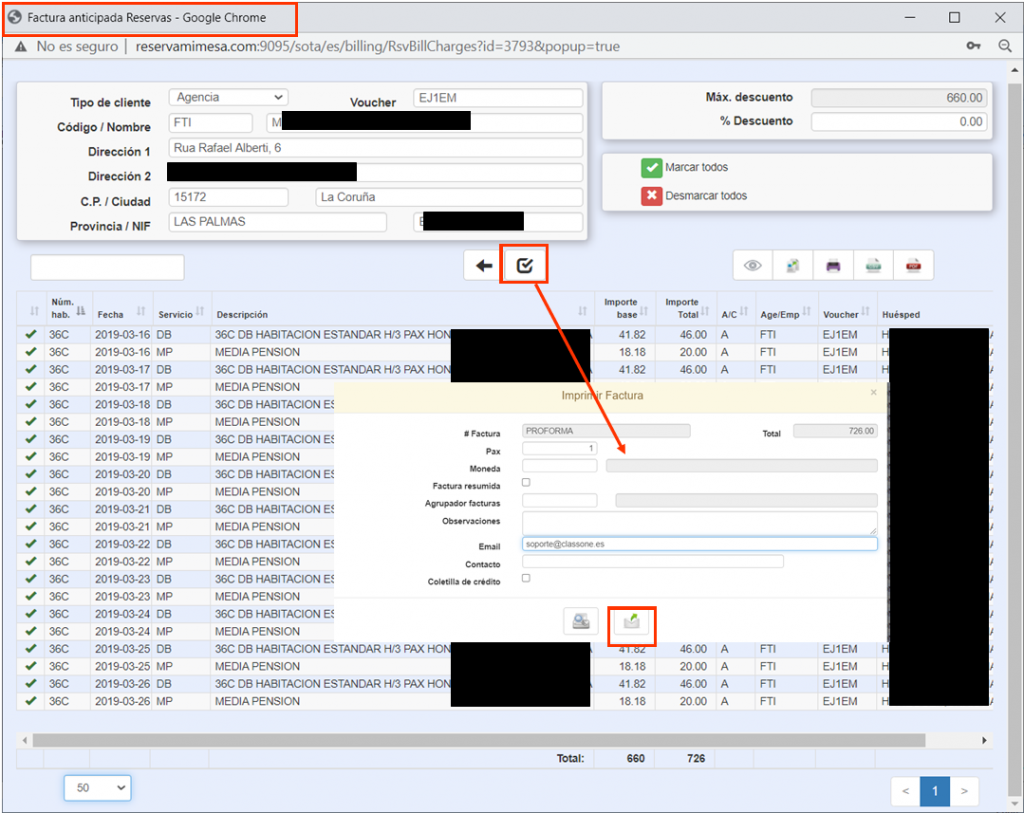
It will generate a Proforma Invoice which can also be sent to you at the same time by clicking on the E-Mail icon
The same can also be done directly in Option 3.7. Advance Invoice Reservations, achieving the same objective
Invoicing and Non-Refundable Collection
In the Reservation itself, we can make a NON-REFUNDABLE invoice and charge it in the same process.
Explanation in: Special NON-REFUNDABLE Treatment
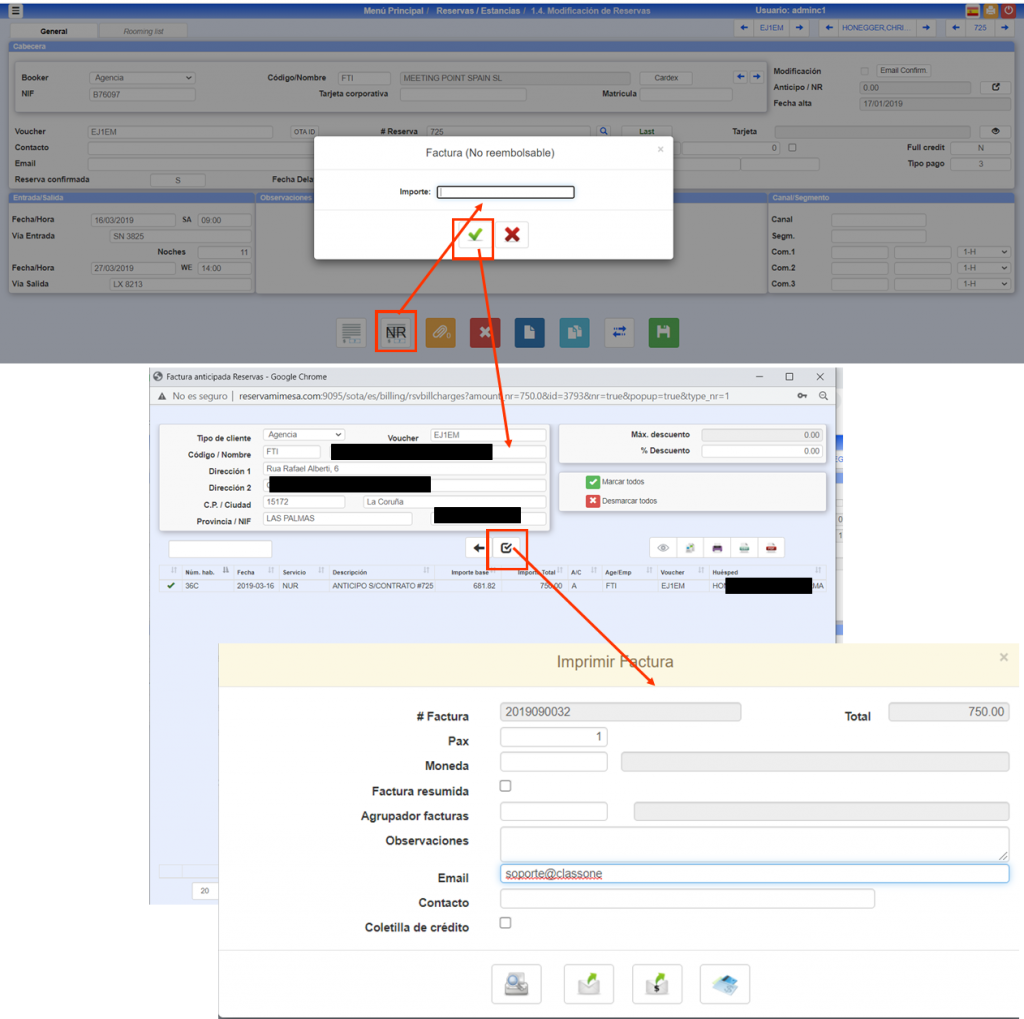
- We will give the amount to be charged NON-REFUNDABLE,
- You will generate us an invoice with this concept
- In the invoice we will have the following possibilities
- Print Invoice
- Send it by E-Mail
- Send it by e-mail and a payment link for the client to pay via Virtual TPV.
- Collect the invoice itself

Invoicing. 1.F. List of Expected Departures
If we consult the rooms that are going to leave and we click on one of them, it will ask us (in case it is an Agency or a Company) what invoice we want to make, the one of the Company / Agency and the one of the direct charges to the Guest.
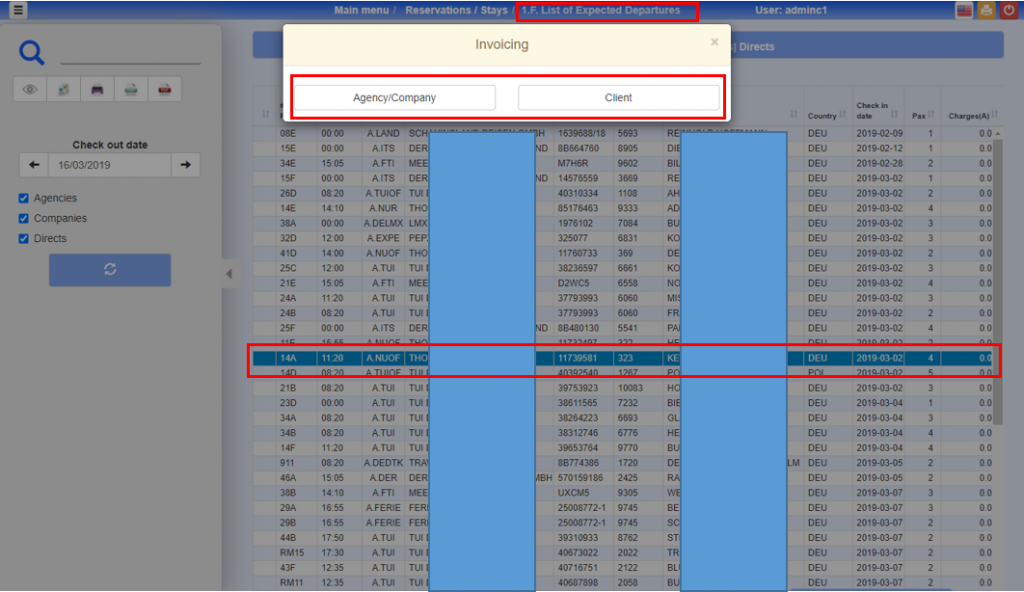
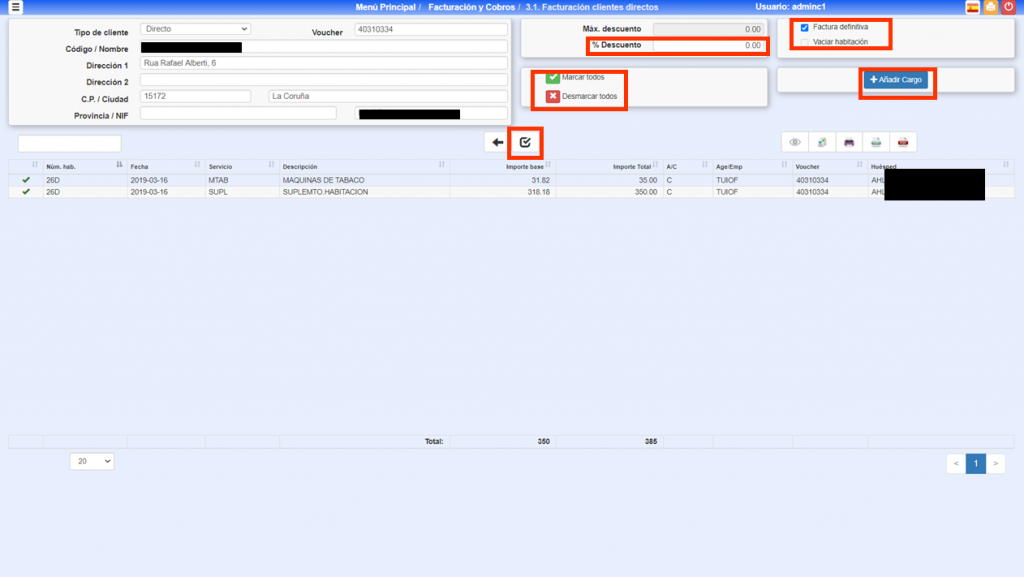
In this case we have decided to do the Customer Extras Invoice.
We have several possibilities within the normal Invoicing section (marked in red):
- Add a discount
- Final or Proforma Invoice
- Emptying the room when the invoice is made
- Add New Charges
- Invoice only a part of the U Charges (selecting those that you want to invoice and those that you do not). In this way we can make several invoices at once
- Change any of the data in the invoice header (name, address, VAT number…
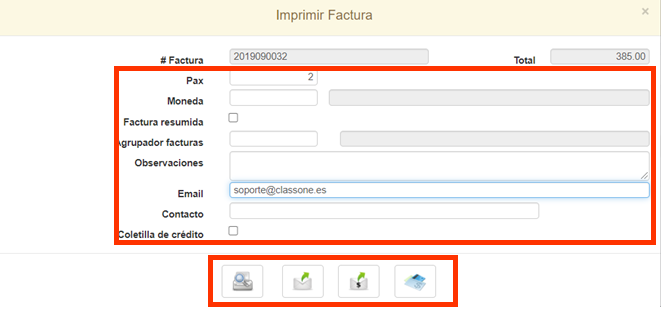
In the invoice printing we can modify or add several fields:
- Number of persons. Even if we modify it internally you will always keep the originals, it is only for THIS printing.
- Currency. You will put the final amount in addition to the original currency, another line with the amount corresponding to the currency we have typed.
- Summary Invoice. It will group equal concepts in one single line.
- Invoice Grouper. See possibilities (Invoice Groupers)
- Comments, Email, Contact and inclusion Credid tag (Invoice Formatter)
- Print Invoice
- Send it by E-Mail
- Send it by e-mail and a payment link for the client to pay via Virtual TPV.
- Collect the invoice itself

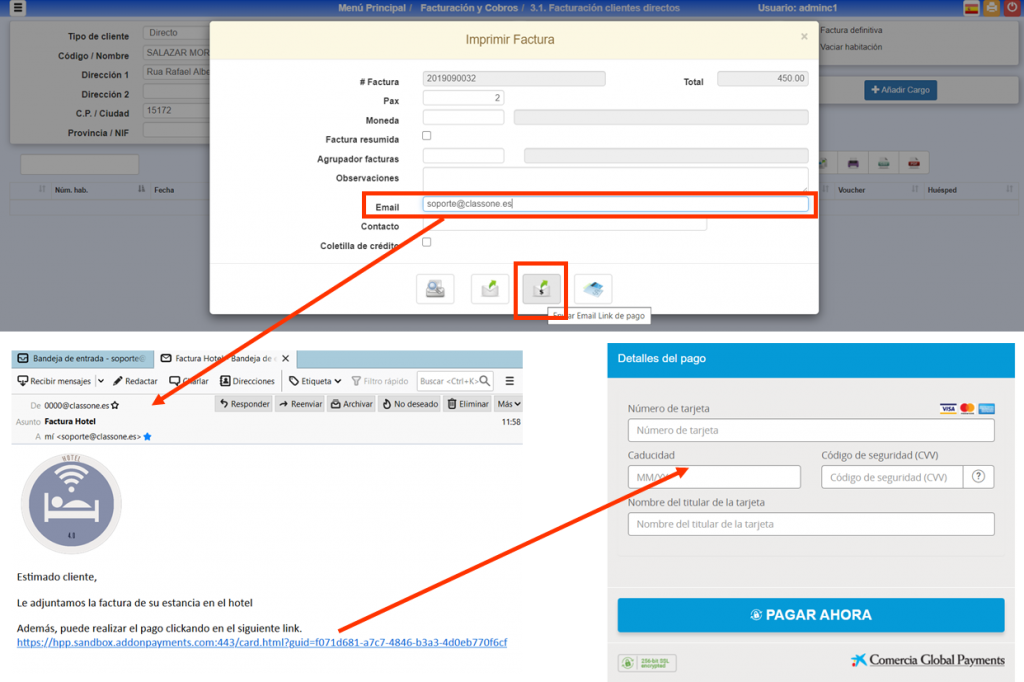
Invoicing. Visual Rack
Pressing
- Main invoice
- Client extras Invoice
- Advance Invoice
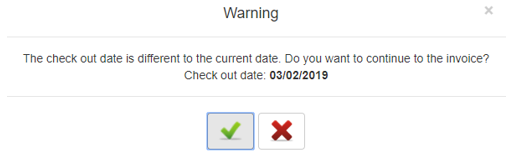
We might get this message if their check-out is later that the current date
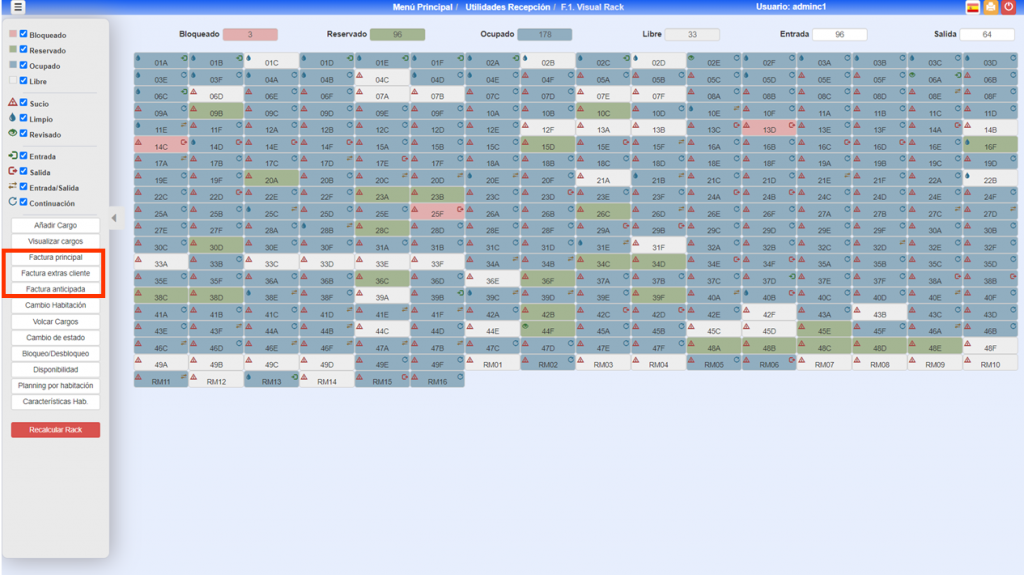
Invoicing.
- 3.1. Invoicing direct customers
- 3.2. Invoicing agency/company
- 3.5. Advance invoice customers
- 3.6. Advance invoice agency/company
- 3.7. Advance invoice reservations
Invoicing Link
Divide Invoice
Extracted from the Invoices section.
Procedure 1
Once we are in the process of invoicing 3.1. 3.2., we can decide what charges we are going to put on the different invoices we want to make and thus make the invoices we want as many as we have charges
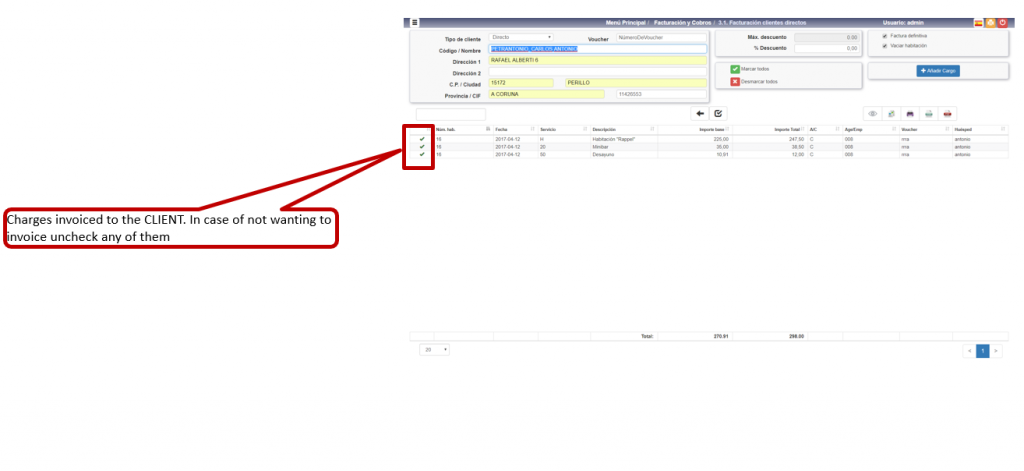
Extracted from the Invoices section.
Procedure 2
Once the invoice has been made by entering the modification 3.3. of the same, it can be divided using the option divide invoice
You cannot change/cancel a DATE CHARGE prior to TODAY.
The charges that we cancel (always of the day), will be reflected in the INVOICING AUDITOR
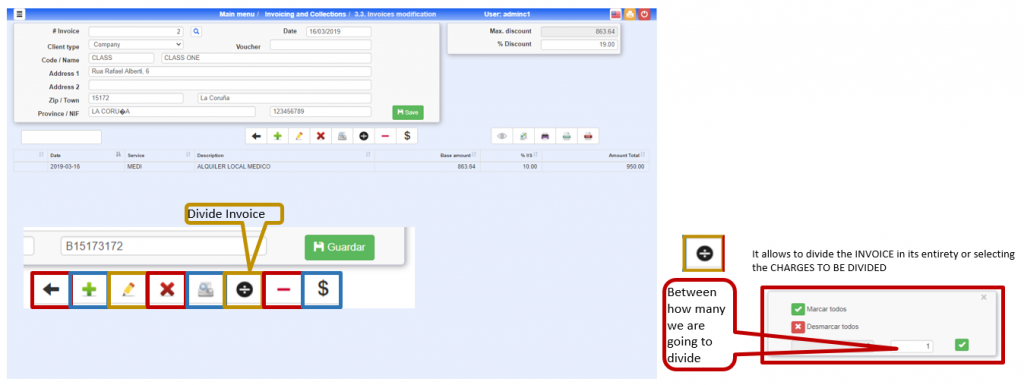
Repeat Invoice Options.
Apart from the LVDE, there is no option of repeating invoices without going to modification?
Changes can be made from option 3.9 Diary of issued invoices:
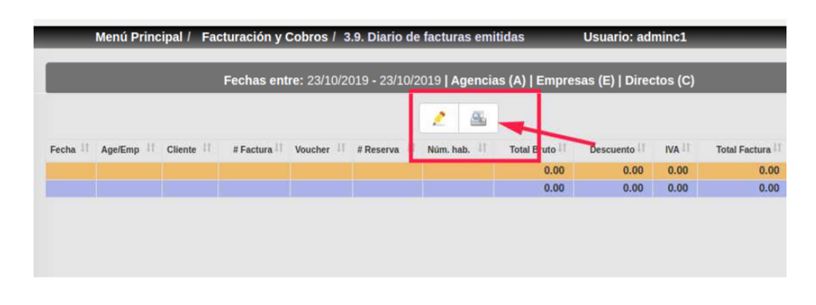
FAQS
On the agency invoice the voucher is issued in room number.
When invoicing an agency, we get the voucher number in the room number field and in the agency invoice we get the voucher in the room number field
When we invoice an agency, we get the voucher number in the room number field and we want the room to go out, not the voucher.
Check the configuration of invoices in the B.8-Interfaces, you must have checked the option: Never show voucher in room:
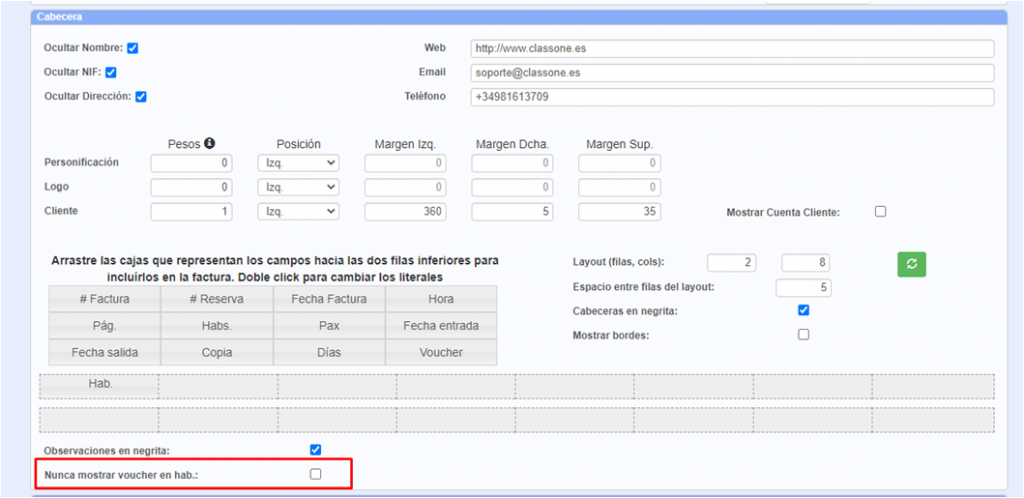
Difference in Total Invoice Base percentage and VAT rate..
See Article
Modification of previous days’ invoices.
In this invoice we issued on the 24th there are 2 wrong charges, they should be 90 and 100 are charged. With the old program, the reception manager and I could modify these wrong charges with a special key. How can we do it now?
To modify an invoice, if it is the same day, you can make the changes from the option, 3.3. However, if it already corresponds to different days from the current one, you can only make changes to invoices using the admin account. Once you have logged into PMS with the admin account, the changes to the invoice will be made in the same option, 3.3.
Please note that if you have posted you must manually change the Accounting
Credit memo invoice with a date prior to the current one.
It is possible to make a Credit memo invoice dated earlier than the current one.
An invoice has been made to a client that I would like to cancel within the same month so that it does not affect the VAT. I understand that this is an exceptional case and should not be done.
In order to do what we are going to explain below, it is necessary to be an administrator, and as such it is not a usual process.
If no credit memo invoice has been issued since the date you wish to do so, it is possible, as credit memo invoices are kept by different counters than normal ones, otherwise we would have a numbering conflict.
- No one is in the hotel program
- Change the active date B.7.1. General, Active date
- Make the credit memo invoice with “end of month” date
- Reset the Active Date to its current day B.7.1. General, Active date
Invoice a CUSTOMER always at the END OF THE MONTH.
There are several steps to be taken
- Create a MASTER account (a permanent fictitious room for that CUSTOMER)
- Register that CLIENT (ACCOUNT) to the HOTEL. Giving an entry without reservation .1.8. to the type of fictitious room (for example HF) and to the room created (in the example 990), from the date of TODAY until the END OF THE YEAR (even of 2 years depending on the time that we are going to make the invoice)
- When the client comes to the hotel and goes away instead of being billed, a charge is made .2.4. from the room/s he occupied to room FICTICIA 990,… and so on as many times as necessary. You have to leave the room that the guest was occupying after having done the charge dump (Exit without charges)
- End of the month. Invoice that room (990) and do not check it out as we have to invoice you the following month.
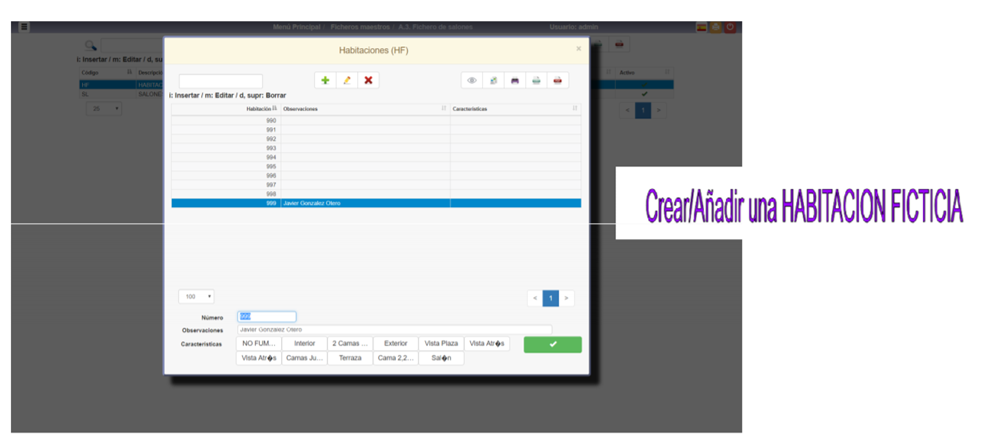
I advance my DEPARTURE to TODAY makes me INVOICE.
It makes me the invoice until today.
I could advance a statement of MY account.
We print out the invoices and ask it to print out the invoice for the room in question, in case
to leave we tell it that if he leaves the room and if he still simply does not leave the room.
For the information invoice or statement, the print out of the invoice indicates that it is not final
Make me the INVOICE in the name of COMPANY.
If the invoice was not printed simply when it ask us for the details of the personification tell it (E) of COMPANY and give
the data. If we have already printed it we repeat it and in the personification we vary putting (E) and the data
Put only one person in the ROOM.
S
If the invoice was not printed, when it ask us for pax instead of giving the default ones, we will give only one person.
If we have already printed it, we repeat it and give only one person in pax.
This operation only has an influence on the printing of the invoice, since it does not modify any type of statistics because it remains the same
always internally the real number of people, even more if we were to repeat it would give us the real number of people
who have occupied the room
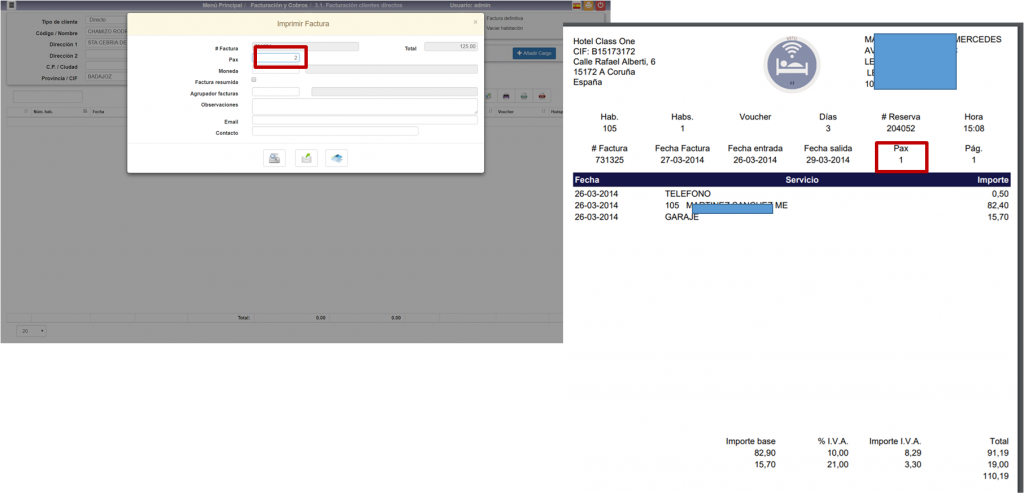
Invoicing / Charging several rooms TOGETHER.
Charge me for the rooms 102,109, 217 and 305 and invoices me in the name of CLASS ONE, SL COMPANY.
We mark the room numbers requested by the client and when we make the invoice we personalize it in the name of
CLASS ONE, SL